Last updated on October 16th, 2025 at 11:02 am
If you’ve been following the tech world lately, you’ve probably come across some big news — Qualcomm has acquired Arduino. This has caught the attention of the entire tech community, marking a major shift in how both firms approach the future of embedded and edge computing.
It all started when Qualcomm first acquired Foundries.io, known for pushing high-performance computing at the edge. Then, in March this year, they acquired Edge Impulse, which is a machine learning ops platform, and now, after acquiring Arduino, they have gained direct access to the world’s largest open-source hardware community.
Meanwhile, Arduino secures the processing power, resources, and AI expertise of one of the biggest semiconductor innovators in the world.
With this, Qualcomm moves a step closer to being just a smartphone chip company to becoming a leader in the industrial IoT and edge AI world.
But despite the acquisition, Arduino will continue to operate independently, maintaining support for all existing boards and partnerships, including its recently launched UNO R4 series. So, here Qualcomm’s role is to enhance, not replace.
The result of this collaboration is the birth of a new class of board — the Arduino UNO Q.
Table of Contents
What is Arduino UNO Q?
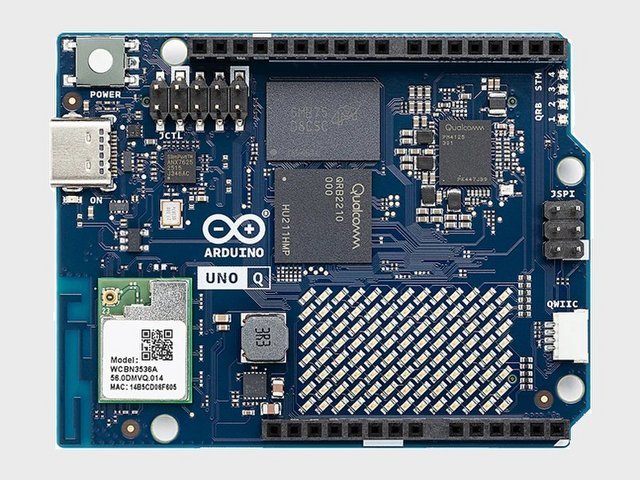
This new board may look like a typical Arduino UNO, but in reality, it is nothing like it. UNO Q is a single-board computer capable of running Linux completely on its own.
If you’ve only used boards like the UNO, Nano, or Mega, the term single-board computer might sound new.
Unlike microcontroller-based boards that rely on a host computer for power and programming, an SBC comes with its own processor, memory, and storage — running a full operating system just like a desktop or laptop.
Right now, the Raspberry Pi dominates this space, serving as the go-to SBC for makers and developers worldwide.
But with Arduino now stepping into the same arena, things are about to get interesting.
The UNO Q positions Arduino as a direct competitor to Raspberry Pi — and what happens next could redefine the balance between these two giants of open-source hardware.
UNO Q specifications and capabilities
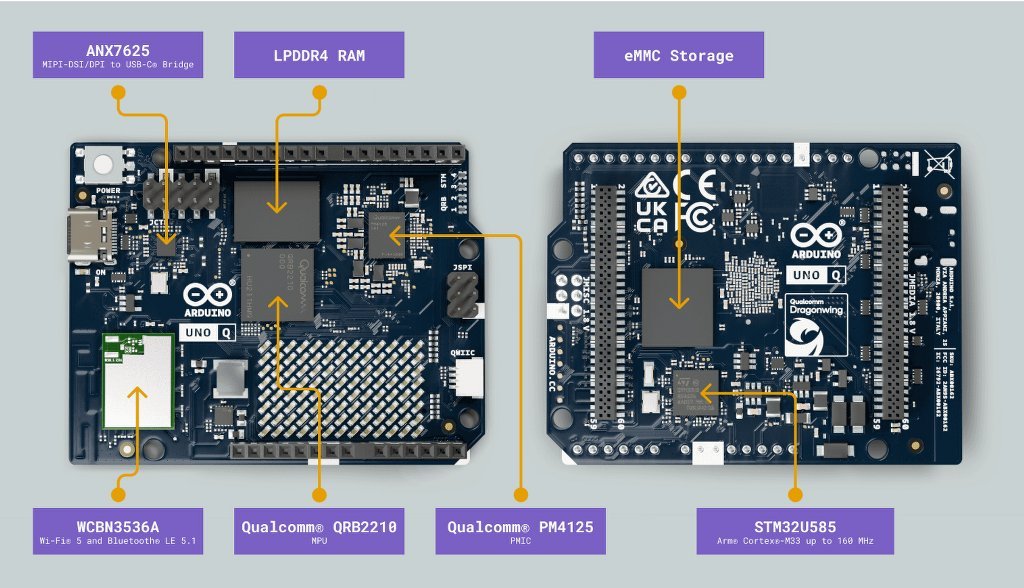
At first glance, the UNO Q carries the exact same form factor as the classic Arduino UNO — identical dimensions and the same familiar pin headers. That’s intentional, allowing existing shields, cases, and wiring setups to work seamlessly.
Under the hood, though, this is an entirely different machine. The UNO Q is powered by the Qualcomm Dragonwing QRB2210, a quad-core Arm Cortex-A53 running up to 2 GHz, paired with an Adreno GPU for 3D graphics and an image signal processor that can handle up to 25-megapixel video.
Alongside it runs the STMicroelectronics STM32U585, a Cortex-M33 microcontroller clocked at 160 MHz, with 2 MB flash and 786 kB of SRAM — serving as the real-time control companion to the main processor. Together, they create a true dual-brain architecture: Linux power from the Qualcomm chip, precise timing and I/O from the STM32.
It’s also the first Arduino board to feature eMMC storage. The operating system is pre-installed directly on the board. The base model offers 2 GB RAM / 16 GB eMMC, while the higher variant provides 4 GB RAM / 32 GB eMMC.
Wireless connectivity includes Wi-Fi 5 and Bluetooth 5.1, both handled by an onboard antenna for stable performance.
Let’s have a look at the GPIO layout:
The pins are clearly labeled, consistent, and easier to access than those on a Raspberry Pi. You can directly connect jumper wires, sensors, or modules to the female headers — no confusion about pin mapping or adapter boards.
The board supports a broad range of interfaces — I2C, I3C, SPI, UART, CAN, ADC, PWM, and more.
On the underside are high-speed board-to-board connectors, designed for expansion carriers that support MIPI-CSI cameras, MIPI-DSI displays, and other fast peripherals. These provide a direct data path for vision systems, displays, and advanced modules.
For quick prototyping, a Qwiic connector supports plug-and-play I2C devices without soldering, while the familiar UNO headers maintain compatibility with existing Arduino shields.
The USB-C port serves multiple roles — power delivery, data transfer, and even video output through its alternate mode. By attaching a USB-C dock, you can connect a display, keyboard, and mouse to run it as a fully standalone computer.
All of this runs on a Debian-based Linux operating system, bringing desktop-class capabilities to the familiar Arduino form factor.
At the software level, Arduino introduces App Lab, a unified development environment where you can write Python for Linux, traditional sketches for the MCU, or even integrate AI models — all in one workspace. Developers can also use the Arduino IDE 2.0, CLI, or VS Code integration depending on their workflow.
Arduino is still Open-Source
Even with the acquisition, Arduino maintains its open-source DNA.
The UNO Q’s hardware schematics will be released under Creative Commons BY-SA 4.0, while the software is licensed under GPL 3 or Mozilla Public License. This means anyone can study, modify, or even commercialize derivative designs — a decision that keeps the spirit of Arduino alive.
The board also includes a Remote Procedure Call (RPC) interface, allowing seamless communication between the Linux and microcontroller environments — letting you create powerful hybrid applications that blend real-time control with high-level computation.
Pricing, release date & where to buy
The Arduino UNO Q is priced at $44 for the 2 GB model and $59 for the 4 GB version.
It will begin shipping from October 25th, while the 4GB RAM and 32GB storage variant is set to open for orders in November. Arduino has announced that deliveries for this model are expected to begin by the end of the year.
You can pre-order the board from the official Arduino Store, RS Components, DigiKey, Mouser, Macfos, and from other authorized Arduino distributors and resellers.
