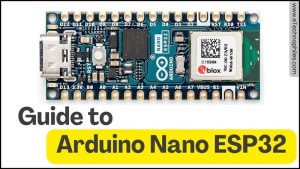Arduino dropped a new board in their popular Nano series- the Arduino Nano ESP32. This is a remarkable upgrade as it combines the simplicity of the Arduino environment with the power of the ESP32 chip. It gives this new Nano board WiFi and Bluetooth connectivity.
It features the Nora-W106-10B microcontroller that has an ESP32-S3 chip as SOC. This chip has Xtensa Dual-core 32-bit LX7 Microprocessor that runs up to 240 MHz. Has 384 kB of ROM, 512 kB of SRAM and 8 MB of PSRAM. The board also features an external 16 MB of FLASH memory.
Having the same form factor as the other Nano boards, it supports both Arduino and MicroPython programming languages. For Micropython, you can use the software developed by Arduino itself, ‘Arduino Lab for MicroPython.’
Arduino Nano ESP32 is the only Nano board with a USB-C connector. Apart from power and user LED, it has an additional RGB LED.
Table of Contents
Specifications
Given below are the specifications of Nano ESP32 in tabular form:
| Microcontroller | u-blox NORA-W106 (ESP32-S3) | |
| WiFi + Bluetooth | ESP32-S3(SOC) | |
| USB connector | USB-C | |
| Pins | Built-in LED Pin | 13 |
| Built-in RGB LED pins | 14-16 | |
| Digital I/O Pins | 14 | |
| Analog input pins | 8(12-Bit) | |
| PWM pins | 5(13-Bit) | |
| External interrupts | All digital pins | |
| Communication | UART | 2x |
| I2C | 1x, A4 (SDA), A5 (SCL) | |
| SPI | D11 (COPI), D12 (CIPO), D13 (SCK). Use any GPIO for Chip Select (CS) | |
| Power | I/O Voltage | 3.3 V |
| Input voltage (nominal) | 6-21 V | |
| Source Current per I/O Pin | 40 mA | |
| Sink Current per I/O Pin | 28 mA | |
| Clock speed | Processor | up to 240 MHz |
| Memory | ROM | 384 kB |
| SRAM | 512 kB | |
| External Flash | 128 Mbit (16 MB) | |
| Dimensions | Width | 18 mm |
| Length | 45 mm | |
How to power Arduino Nano ESP32?
There are two ways to power the board- Using the USB-C connector and VIN pin.
When powered using a USB-C cable(voltage can be anywhere between 4.8 V to 5.5 V), the VUSB pin gives 5V. Since there is no dedicated 5V pin, VUSB is the only option in this case.
When powered from the VIN pin(voltage can be anywhere between 6 V to 21 V), the VUSB pin doesn’t give 5V. So there’s no way to get 5V out of the board in this case.
Please note that the operating voltage of the board is 3.3V. All the sensors and actuators connected to the board should be rated at 3.3V only. Because of the onboard regulator, the input voltage is converted to the suitable 3.3V for the microcontroller with ease.
Hardware Overview
Let’s discuss the hardware of this new Nano board.
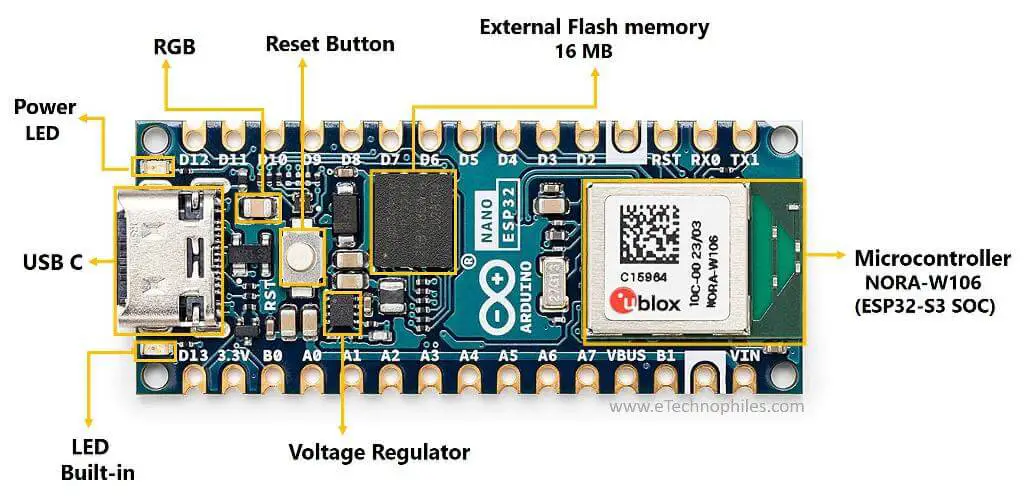
Microcontroller in Nano ESP32
It features the NORA-W106 microcontroller that includes an ESP32-S3 system on a chip (SoC) and an embedded antenna.
The ESP32-S3 features a Dual-Core 32bit LX7 Microprocessor that can run up to 240 MHz.
The LX7 includes a 384 kB ROM (Read Only Memory) and 512 kB of SRAM (Static Random Access Memory). It also has two types of memory called RTC FAST and RTC SLOW, each with 8 kB.
These memories are made for when the device uses very little power. The slower memory can be used by a special part called ULP coprocessor, which keeps the data safe even during deep sleep mode.
ESP32-S3 chip provides WiFi plus Bluetooth functionality to the board. It supports 2.4 GHz WiFi 4 IEEE 802.11 standards b/g/n( up to 72 Mbit/s) and BLE 5.0 with data rates up to 2 Mbps.
USB C connector
Unlike the micro USB connector on its predecessors, Nano ESP32 features a USB C connector. It’s faster, more durable, and easier to plug in since it works both ways. It can be used either to power the board or to program it.
Onboard LEDs
Like any other Arduino board, it also has a power LED and user LED connected to digital pin 13. But this board has an additional RGB LED connected to digital pins 14, 15, and 16 respectively.
Please note that these digital pins are not exposed at the pin header of the board and should be used to control the RGB LED only.
Arduino Nano ESP32 Pinout
There are a total of 30 pins on the header of the Nano ESP32. Out of these, 24 are GPIO pins, and 4 are power pins. Among GPIO pins, 14 are digital pins(D0 – D13) and 8 are analog pins(A0 – A7). All digital and analog pins support PWM.
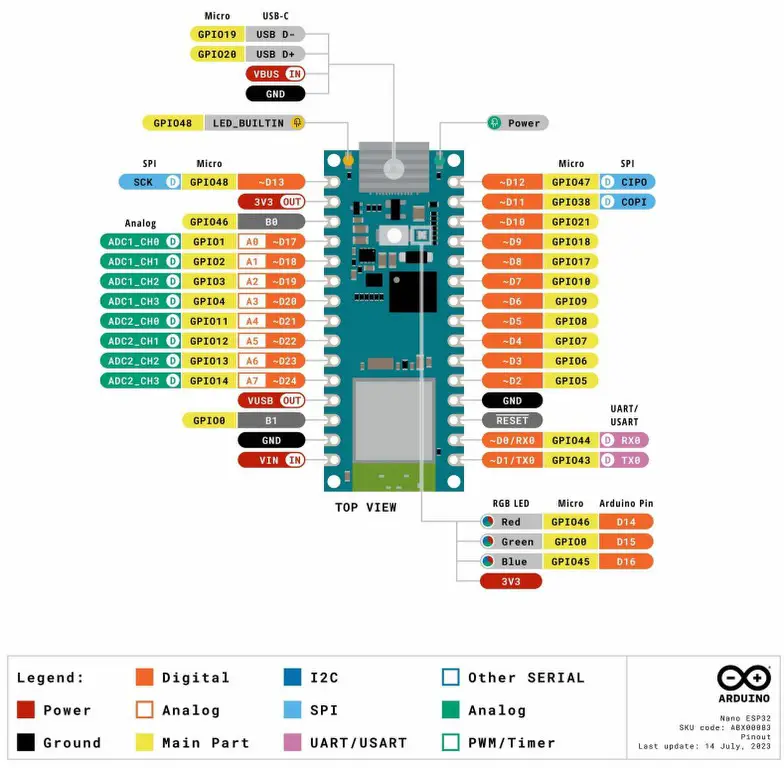
** Download the HD image of this pinout from here.
Given below is the pin description table of the board:
| Pin Type | Pin Number |
| Digital Pins | D0 – D13 |
| Analog Pins | A0-A7 |
| PWM Pins | All support PWM |
| Power output | 3.3V, VUSB pin |
| Serial Pins(UART) | RXD: D0, TXD: D1 |
| External Interrupt Pins | —— |
| SPI Pins | SS : D10 COPI : D11 CIPO : D12 SCLK : D13 |
| I2C pins | SDA: A4 SCL: A5 |
| Built-in LED Pin | D13 |
Datasheet
To download the datasheet of Arduino Nano ESP32, click here.
Download the datasheet of ESP32-S3 from here.
Dimensions
Arduino Nano ESP32 retains the form factor of its predecessors, with 43.18 mm in length and 17.78 mm in width.
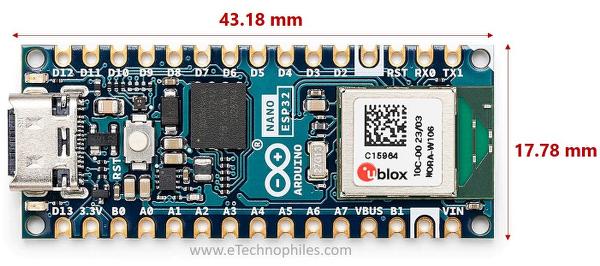
Schematic
Download this schematic in pdf from here.