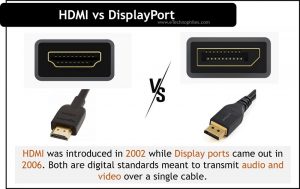Last updated on April 5th, 2024 at 11:56 am
HDMI and DisplayPort are the two most popular connectors for transmitting audio and video signals to the display. Both these connectors are present in most electronic devices and have similar applications. But which among them is better? Making the best choice out of HDMI and DisplayPort primarily depends on what application we are looking for. Let’s compare the various features of these ports in detail.
Table of Contents
What are HDMI and DisplayPort?
High Definition Multimedia Interface (HDMI) was introduced in 2002 while Display ports came out in 2006. Both are digital standards meant to transmit audio and video over a single cable. Both connectors are forward and backward-compatible and are easy to connect.
Apart from these similarities, HDMI and DisplayPort vary in their capabilities and compatibilities. A major point in this is that HDMI can only make a one-to-one connection, i.e., it can connect one device to only one display. On the other hand, DisplayPort can connect a single device to multiple displays.
Note: While comparing HDMI and Display ports, it is very important to look at their version number rather than making a generalized comparison. It becomes effective in comparing the versions that have similar features. For example, DisplayPort 1.2 is usually compared with HDMI 2.0.
HDMI vs Display Port
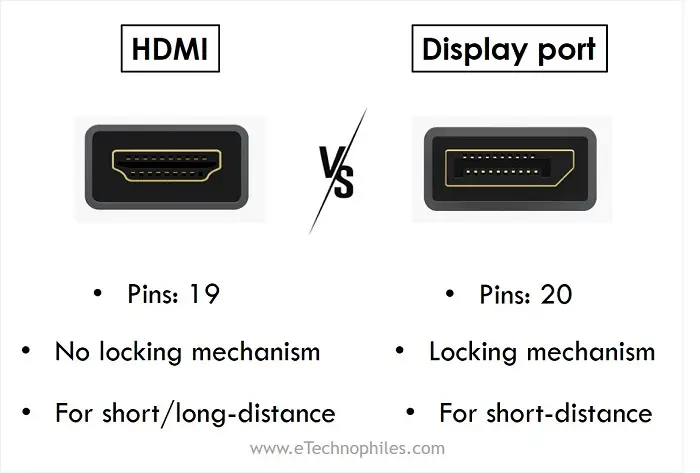
The HDMI and Display port looks similar but they both have different features. The table below shows the general differences between an HDMI and a Display port.
| Features | HDMI | Display Port |
| No. of pins | 19 | 20 |
| Locking mechanism | No | Yes |
| Used in | Short/Long distance | Short distance |
| Ideal for | Larger bandwidth applications | Regular applications |
Connector

As visible in the figure above, HDMI has a 19-pin symmetrical connector while DisplayPort connector has 20 pins asymmetrical connector.
An advantage of DisplayPort connectors over HDMI is that they have a latch or locking mechanism. This prevents the cable from being accidentally disconnected. Hence HDMI connection tends to lose over time, but DisplayPort stays perfectly locked. Also, both standards have connectors of different sizes.
Cable length
HDMI signals are flexible to run over different types of cable to longer distances. 15-meter HDMI cable can deliver the signals in 4K resolutions at 60Hz. The signals can also be carried over CAT 5 and CAT 6 cables to 50 meters. Moreover, they are also carried by coaxial cables up to 90 meters and by fiber optic cables to more than 100 meters!
The signals through DisplayPorts are not usually carried above 3 meters. Passive copper DisplayPort cables can carry 4K resolution signals up to 2 meters. To increase the distance up to 15 meters, we will have to compromise on the resolution to 1080p. We can further improve the transmission distance by using fiber cables.
Compatibility
Most of the devices support HDMI ports than DisplayPorts. This is because HDMI ports are used in regular applications while DisplayPorts are mostly used in high-end applications since they support larger bandwidth. Higher bandwidth means, more signal is transmitted at a given time.
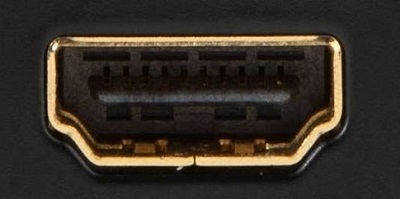
The devices that support HDMI standards are almost all home audio/video devices, PCs, DVD recorders and players, set-top boxes, projectors, modern LCD and LED TVs, projectors, game consoles, streaming devices, etc.

The DisplayPorts are best suited for Apple’s iMac desktops, MacBooks, Microsoft’s Surface Pro, monitors, PCs, etc. The Multi-Stream Transport (MST) technology in DisplayPorts 1.2 enables connecting multiple displays to a single device.
Available versions of HDMI and DisplayPort
Let us see the different versions developed for HDMI and DisplayPort. Each new version introduced some enhancements to the existing features, especially on resolution and bandwidth. The table lists the different revision groups of HDMI and their essential features.
| Version | Bandwidth | Resolution | Most Suitable Application |
| 1.0-1.2 | 4.95 Gbps | Connect the DVD or Blu-ray player to the TV | Blu-ray players |
| 1.3-1.4 | 10.2 Gbps | 1080p up to 144 Hz, 4K at 30 Hz | Connect DVD or Blu-ray player to the TV |
| 2.0 | 18.0 Gbps | 1080p at 240 Hz, 4K at 60 Hz, HDR | AOC C27G27 Monitor |
| 2.1-2.1a | 48 Gbps | 4K at 144 Hz, 8K at 30Hz | ASUS TUF Gaming Monitor |
The table lists the different revision groups of DisplayPort and their essential features.
| Version | Bandwidth | Resolution | Most Suitable Application |
| 1.0-1.1 | 10.8 Gbps | 1080p at 144 Hz, 4K at 30 Hz | HDTV and bigger displays |
| 1.2 | 21.6 Gbps | 1080p at 240 Hz, 4K at 75 Hz, and 5K at 30 Hz | AOC C27G27 Monitor |
| 1.3 | 32.4 Gbps | 1080p at 360 Hz, 4K at 120 Hz, 5K at 60 Hz, and 8K at 30 Hz | 4K UKD Display |
| 1.4 | 32.4 Gbps | 8K at 60 Hz, HDR | 8K UKD Display |
| 2 | 80.0 Gbps | 16K at 60 Hz with HDR on, up to 10K with HDR off at 80 Hz | Augmented/Virtual Reality (AR/VR) Displays, Gaming Applications |
Conclusion- which is the best option?
The HDMI and DisplayPort are 90% similar but have several distinct features which we have already seen in detail. But which one is better? The answer to that depends on the purpose. Here are some major cases:
- Since DisplayPorts carry high bandwidth signals, they are more suitable for high-resolution videos. While the HDMI standard is more utilized in purely image-driven markets like digital cameras.
- We can use HDMI standards for internet connection.
- For the application of connecting one device to multiple displays, DisplayPort is necessary.
- Also, the game consoles use DisplayPorts over HDMI to transmit higher bandwidth.
FAQs
Is it better to use HDMI or DisplayPort?
HDMI: Commonly used for TVs and consumer electronics. Good for audio and video, but may not support the highest resolutions and refresh rates found in gaming or high-end monitors.
DisplayPort: Preferred for high-resolution monitors, gaming PCs, and advanced features like daisy-chaining and adaptive sync. Supports higher resolutions and refresh rates compared to HDMI.
Can I plug HDMI into DisplayPort?
No, you cannot directly plug an HDMI cable into a DisplayPort port (or vice versa) without the use of an active adapter. However, you can use an active HDMI-to-DisplayPort adapter to convert the signal from HDMI to DisplayPort, allowing you to connect HDMI devices to a DisplayPort monitor (or DisplayPort devices to an HDMI monitor).
Does HDMI and DisplayPort look the same?
HDMI and DisplayPort connectors might look similar at first glance, but they have distinct shapes. Here’s a quick breakdown:
HDMI: The standard HDMI connector (Type A) has a flat, rectangular shape with 19 pins. just like an elongated trapezoid.
DisplayPort: The DisplayPort connector has a more angular shape with a latch on one side. It’s slightly thinner than HDMI and has a locking mechanism.