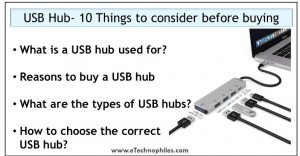Last updated on April 5th, 2024 at 03:17 pm
Most laptops or PCs have a limited number of USB ports. Once those ports are connected to peripherals, no additional USB connections can be made. So, an easy and effective way to solve this problem is to use a USB Hub.
It allows us to connect multiple USBs or devices at a time. Now, depending on the topology and power consumption, there are different types of USB hubs.
But, which one might be best for you? And above all, is a USB Hub worth buying? This blog will give you a detailed insight into various USB Hubs.
Table of Contents
What is a USB Hub used For?
The prime objective of the USB hub is to expand the single USB port into multiple ports, like an extension lead. Thus, more ports are available to connect external devices.
This collective connection enables the data transfer as well as the charging of multiple devices at the same time. This USB network can be extended up to 127 ports.

This connectivity can also cause a decline in performance because all the devices connected through a hub share the available bandwidth. That’s why it is advised to increase the connections only after a thorough inspection of the requirements.
Should you buy a USB hub? – 5 Reasons
Owning a USB Hub is not necessary. But, if you work with multiple devices at a time, having a USB hub is a good choice. It helps to expand our device network and enables us to manage multiple devices.
Given below are the 5 reasons you may need a USB Hub:
- To add additional USB ports to the system
- To transfer data together to multiple devices
- To charge multiple devices at the same time
- To maintain an organized connection and avoid the mess
- To save space
Types of USB hub
Depending on the topology and power consumption, there are different versions and types of USB Hubs. The analysis of different types of USB ports in this classification will help you in determining a suitable USB Hub for your requirement.
Based on the topology
The topology refers to the orientation of USB ports in the hub. The three different topologies available for USB hubs are:
Octopus
In the octopus topology, every socket is at the end of a short cable that resembles an octopus. Each cable is around 5 cm long (2 inches). The figure below shows a USB hub in octopus topology.

Star
In the star topology, each port faces in a different direction. The figure below shows a USB hub in a star topology.

Rectangular
In this topology, the ports are arranged around a cuboidal block, as shown in the figure below. It is the most commonly used hub since it is more compact as compared to the other types.

Based on power consumption
Based on the power consumption, USB hubs are available in three types.
Passive hub
A passive hub receives power from the host system it is connected to, and therefore, does not require a separate power connection. It is also referred to as the bus-powered hub. A passive hub must be used to connect the devices that require less power.

As a passive hub draws power from its host, it can affect the battery level, if it is a battery-powered system, like a laptop. Also, a passive hub should not be chosen if the device connected to the hub takes more power.
Hence, we must not recommend using a passive hub if there are a large number of connected devices and the power consumption is higher. So, a better option is to use an Active or Dynamic hub.
Active hub
An active hub is also called a self-powered hub. As the name specifies, it has a separate power reception unit to power the hub from an external power supply.

Dynamic-powered hub
These hubs can function as active as well as passive hubs. When the power supply is connected, it works as an Active hub, but if the external power supply is removed, it switches into the passive mode. Due to this functional transformation, some of the connected devices may get reset.
How to choose the correct USB hub?
Having a USB hub in your collection gives you the advantage of working with multiple devices. However, choosing an appropriate USB hub is an important point to discuss. So, if you are confused, follow these criteria to select the right USB hub.
Step1: The number of ports you require
It is essential to go for a hub with more ports if we have many devices to connect. But, if you want to make a few connections, prefer a hub with fewer ports.
Step 2: The power source
As we discussed, the devices that consume more power should be connected to an active hub. Otherwise, it may drain out all the power of the host devices. But if we are connecting less power-consuming devices, a passive hub is the best option.
Step 3: The output power demanded by the devices
Certain USB ports deliver different power outputs corresponding to the requirements of the devices. If you plan to purchase a USB port to connect some specific devices, make sure that the port has the required power output.
Step 4: The USB version of the ports
As we have seen in the previous articles, USBs are available in different versions and types. The same is true for the hub. A hub may consist of ports of different versions and types. So, before picking one, check whether the hub supports your USB type.
Step 5: Hub with a network port
USB hubs are also available with Ethernet ports and other network ports. You may select a hub with a network port, if necessary.
What is the difference between a USB splitter and a USB hub?
This is one of the most confusing questions that arise for a USB. The function of both the hub and the splitter may appear the same, but they serve different purposes.

The significant difference between a USB hub and a USB splitter is that the hub connects multiple devices to a single port. On the other hand, the purpose of a USB splitter is to connect the same device to different systems at a time.
The common feature between the USB hub and a USB splitter is that both are meant to increase the number of available USB ports to connect the peripherals. The table below gives a comparison between a USB splitter and a USB hub.
| USB Hub | USB Splitter |
| A device that has multiple female ports. | It splits the line into two. |
| Bandwidth is shared among the devices | All devices get equal bandwidth |
| The additional power source is available | No additional power source |
| All the devices are capable to transfer data in either direction | The device at one end transmits, while the device at the other end receives. No bidirectional data transfer. |
Conclusion
A USB hub is an easy and organized way to connect multiple devices to a computer. So, if you always feel the need for multiple USB ports, then purchasing a USB hub is beneficial.
But, before buying a hub, make sure it has the same ports as your connecting device.
Also, check for the power consumption of that hub. Make sure it does not exceed the rating of the source it is going to connect with. Keep in mind, that connecting too many devices into a network can affect the performance as well.
FAQs
What is the difference between a USB Hub and a USB Port?
A USB hub is a collection of USB ports. It is meant to expand the number of connections in the system by incorporating more USB ports.
A single USB cable(port) is generally 3 meters long but a hub can have a cable length of up to 5 meters.
Can a USB Hub Damage Your Computer?
The USB hubs generally do not harm computers. The power required by a hub may be a worrying issue for you. And that too if you are using a laptop or similar systems that do not directly acquire power from the main supply. So, try not to load too many devices in a hub.
Another case of caution is related to the failure of the power adapter of an active USB hub. Such a failure may cause problems for the computer. This problem can be avoided using some protection circuits. This includes components like fuses so that the devices are safe from over-voltages or under-current situations.
Does USB Hub affect laptop Speed and performance?
Yes, if more than one device is connected to a single port, they share the available bandwidth and thus this affects the speed. If an unpowered hub is used, all the devices get power from the host port directly. This can seriously affect the performance of your laptop.
So, if you have connected a USB hub to your computer and two devices are connected to it, then these two devices will share the available bandwidth for that port. This can affect the device’s performance.
The bandwidth is equally split between the connected devices. The overall data transfer speed will be that of the slowest version. For example, if we connect a USB 3.0 device to a USB 2.0 hub, the data rate will be reduced to that of USB 2.0. We can retain the speed of the USB 3.0, if it is connected to a USB 3.0 hub.