Last updated on April 5th, 2024 at 10:38 am
While USBs are achieving more and more acceptance these days, many of us are confused to select the perfect one for the purpose. Sometimes we see USBs in terms of numbers like 1.0, 2.0, 3.0, etc. Sometimes we see USBs in terms of alphabets like A, B, and C. What do they mean? What is the difference between USB 2.0 vs 3.0 vs 3.1? Let’s find it in this blog post.
Table of Contents
What do USB 1.0, 2.0, and 3.0 signify?
Before comparing 2.0 vs 3.0 vs 3.1 it’s important to know what these number means. The numbers (1.0, 2.0, 3.0, 3.1) indicate different USB standards or versions. Data speed, power transfer, and technology are some of the factors that separate one standard from the other.
Note: The alphabets (A, B, C) denote USB type. It simply represents the physical shape and size of the USB connector. Nothing related to technology.
Now let’s compare these standards.
USB 2.0 vs 3.0 vs 3.1
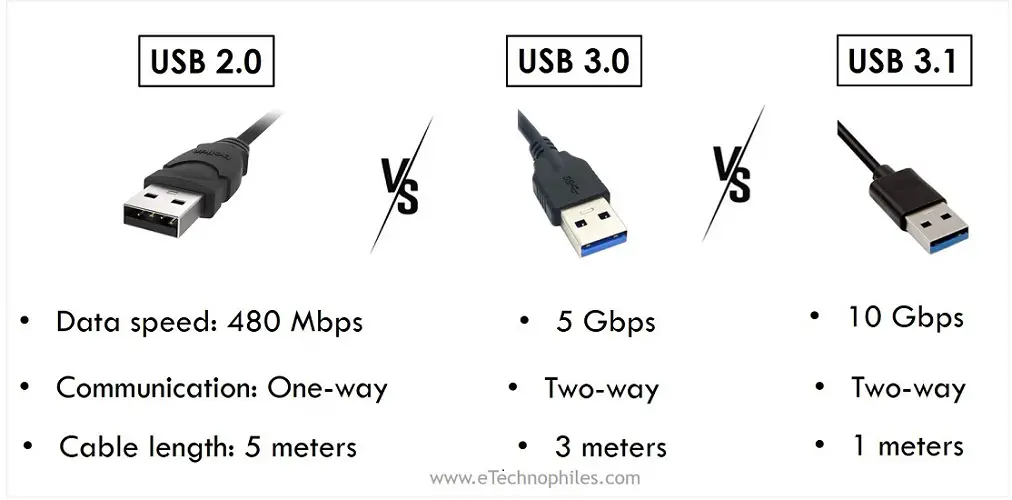
The biggest difference between all three versions of USB lies within its speed of data transfer: USB 2.0 offers speeds up to 480 Mbps, while USB 3.0 offers speeds up to 5 Gbps – that’s 10 times faster than the former! And then there’s USB 3.1, featuring an incredible 10 Gbps speed which is twice of USB 3.0.
The table below gives an overall comparison of USB 2.0, USB 3.0, and USB 3.1. This helps to make a quick comparison between them.
| Feature | USB 2.0 | USB 3.0 | USB 3.1 |
| Year of Launch | April 2000 | November 2008 | July 2013 |
| Bandwidth | 480 Mbps | 5 Gbps | 10 Gbps |
| Connector Color | Black | Blue | Green-toned Blue |
| Current Transfer Capability | 500 mA | 900 m | 900 mA |
| Communication Path | One-way (only one at a time) | Two-way (separate path for Tx and Rx) | Two-way (separate path for Tx and Rx) |
| Cable Length | 5 meters | 3 meters | 1 meter |
| Number of wires in the cable | 4 | 9 | 9 |
The three versions, i.e., USB 2.0, USB 3.0, and USB 3.1, can be grouped into two classes. USB 2.0 vs USB 3x because USB 3.0 and USB 3.1 are almost similar (except in the case of data speed). USB 3.0 was renamed as 3.1 Gen 1 and USB 3.1 as 3.1 Gen 2 by the launch of USB 3.2 in 2017.
A major reason behind this drastic improvement in the bandwidth of USB 2.0 and USB 3.0 is the communication path. USB 2.0 works on one-way communication wherein either transmission or reception happens at a time.
Whereas USB 3x has separate wires for transmission and reception so that both actions can happen simultaneously. That is why we can see from the table that USB 3x has 5 additional wires inside its cable than USB 2.
Can you plug a USB 3.1 device into a USB 2.0 port?
Yes, we can plug a USB 3.1 device into a USB 2.0 port, but the data transfer speed will be reduced. This is due to the backward compatibility feature. The data will be transferred with the speed of the device or port (whichever version is lower).
For example, if we connect the USB 3.1 hard drive to the USB 2.0 port, it cannot perform USB 3.1. The performance will be limited to that of USB 2.0.
Keep in mind that the connection will be possible only if the connector and the port are of the same type.
FAQs
How can I tell the difference between USB 3.0 and 3.1 ports?
USB 3.0 and 3.1 Gen 1 are the same speed (5Gbps). No visual difference in ports, but some 3.0 might have a “SuperSpeed USB 5Gbps” logo.
Can a USB 3.0 be used in a 3.1 port?
Yes, USB 3.0 devices can be used in USB 3.1 ports. USB 3.1 is backward compatible with USB 3.0, so you can connect USB 3.0 devices to USB 3.1 ports without any issues.
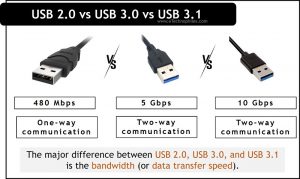
Samsung USB 3.1 not loading on Pioneer DMH 241Ex Head Unit, do you have any information as to the reason for this