Last updated on February 8th, 2025 at 11:06 am
In recent years, Raspberry Pi has become a popular choice for hobbyists and professionals who are looking for an affordable and versatile single-board computer. However, due to the global chip shortage, the demand for Raspberry Pi has gone up significantly, while the supply has been unable to keep up due to which price has been significantly high.
As a result, many people are now looking for alternative options that can provide features and capabilities similar to those of Raspberry Pi. In this article, we will explore some of the best alternatives to Raspberry Pi 4 that are available in the market and can help you with your computing needs, without having to rely on the hard-to-find Raspberry Pi boards.
Table of Contents
Before going into our comparison let’s look into different models of the Raspberry Pi lineup and their launch years:
- Raspberry Pi Model B: February 2012
- Raspberry Pi Model A: October 2012
- Raspberry Pi Model B+: July 2014
- RPi 2 Model B: April 2015
- RPi 3 Model B: February 2016
- RPi Zero W: November 2016
- Raspberry Pi 3 Model B+: March 2018
- Raspberry Pi 4 Model B (available in 1GB, 2GB, 4GB, and 8GB RAM variants): June 2019
- RPi400 (a compact keyboard computer based on the Raspberry Pi 4) : November 2020
- Zero 2W: October 2021
- Raspberry Pi 5: October 2023
In the table given below, you can find a quick comparison of all the SBCs we are going to discuss in this article.
| Board / Model (alternatives) | Specs. | Weight | Price |
| Beaglebone Black | Processor: AM335x 1GHz ARM® Cortex-A8 512MB DDR3 RAM4GB 8-bit eMMC on-board flash storage | 39g | $52 |
| ODROID N2+ | Processor: Amlogic S922X (4x Cortex-A73 @ 2.2GHz, 2x Cortex-A53 @ 1.9GHz),Mali-G52 GPU with 6x 846MHz EEs 2GB or 4GB DDR4 (1320MHz, 2640 MT/s) 32-bit RAM eMMC socketMicroSD slot with UHS-1 SDR104 support8MB SPI flash | 200g | $75 |
| Asus Tinker Board S R2.0 | Processor: Rockchip Quad-Core RK3288-CG.W processor 2GB Dual Channel DDR3Integrated Graphics Processor ARM® Mali™-T764 GPU*1 16GB eMMC Micro SD(TF) card slot | 55g | $72 |
| NanoPi R4S | Processor: 64-bit Dual Core Cortex-A72(up to 2.0GHz)+ Quad Core Cortex-A53(up to 1.5GHz) GPU: Mali-T864 GPURAM: 1GB DDR3/4GB LPDDR4Storage: Flash: no Onboard eMMCMicroSD Slot: MicroSD x1 for external storage up to 128GB | 40.90g | $90 |
| PINE A64-LTS | Processor: 4 x ARM Cortex A53 cores @ 1.152 GHz ARM Mali 400 MP2 GPULPDDR3 RAM (up to 2GB)Micro SD Support | 46g | $39 |
| Libre Computer Board AML-S905X-CC(Le Potato) | Processor: 4 ARM Cortex-A53 @ 1.512GHz 2G + 3P ARM Mali-450 @ 750MHzUp to 2GB DDR3 SDRAMMicroSD Card Slot | 68g | $30 |
| Orange Pi 5 | Processor: 4xCortex-A76 and 4xCortex-A55 @2.4GHz & 1.8GHz. Arm Mali-G610 MP44GB/8GB/16GB /32GB (LPDDR4/4x) | 67g | $92 |
| NanoPi M4B | Processor: Dual-core Cortex-A72(up to 2.0GHz), Quad -core Cortex-A53(up to 1.5GHz) RAM: Dual-Channel 2GB DDR3MicroSD card slot | 240g | $250 |
| Banana Pi M5 | Processor: 64-bit Quad-Core Cortex-A55 (2.0xxGHz) Mali-G31 MP2 GPU with 4 x Execution Engines (650Mhz)4 GB LPDDR4MicroSD slot with support for up to 256GB expansion and 16G eMMC flash with support for up to 64GB | 48g | $65 |
| Latte Panda 3 Delta | Processor: Intel® Celeron® N5105 2.0-2.9GHz Quad-Core, Four-ThreadIntel® UHD Graphics (Frequency: 450 – 800MHz)LPDDR4 8GB 2933MHz64GB eMMC | 500g | $279 |
Let’s start with number 1.
Beaglebone Black

Beaglebone black is very useful when you wish to run different types of Linux distros and cloud IDEs. It comes with an AM335x ARM® Cortex-A8 processor with a clock speed of up to 1GHz.
It also has onboard storage of 512MB DDR3 RAM and a 4GB 8-bit eMMC on-board flash storage.
It is worth noting that Begalebone black had no WiFi and Bluetooth connectivity but you can attach a wifi & Bluetooth module and use it seamlessly. It has an Ethernet port, USB 2.0, and HDMI port. Now let’s look into the software compatibility of Beaglebone Black:
- Debian
- Android
- Ubuntu
- Cloud9 IDE on Node.js w/ BoneScript library
NOTE: If you want onboard wifi and Bluetooth capabilities out of the box you can go with the latest revision to Begalbone black wireless.
In terms of raw processing power and memory Raspberry Pi 4 Model B outperforms Beaglebone Black. BeagleBone Black is a fantastic option for applications that call for a more compact and effective design because of its more streamlined design and smaller form factor.
On the other hand, Raspberry Pi 4 Model B is better suited for applications that call for additional processing and memory.
ODROID N2+

Ordroid N2+ is the first single-board computer that has a very different form factor as compared to Raspberry Pi. It also has a giant passive heat sink on the bottom (as shown in the image below) that cools the SoC, improving performance and efficiency.
It has an Amlogic S922X (4x Cortex-A73 @ 2.2GHz, 2x Cortex-A53 @ 1.9GHz) dual processor configuration and also has a very powerful GPU: Mali-G52 GPU with 6x 846MHz EEs(Execution Engine).
Apart from excellent CPU and memory performance, it has high-quality 32-bit stereo output with better than 100-decibel signal-to-noise ratio (SNR) and less than 0.006% total harmonic distortion.
As far as connectivity is concerned it has 4xUSB 3.0, USB micro OTG, 1xHDMI 2.1(4K – 60FPS), GbE, Wi-Fi 5, Bluetooth 5, IR sensor, 3.5mm Jack. Due to these many features, it is a popular option for media players and emulation.
Asus Tinker Board S R2.0

Asus Tinker Board S R2.0 is a Single board computer just like the Raspberry Pi released by Asus. It offers powerful performance.
The Raspberry Pi 4 Model B features a quad-core ARM Cortex-A72 CPU with a clock speed of 1.5GHz, but the Asus Tinker Board S R2.0 has a quad-core ARM Cortex-A17 processor with a speed of 1.8GHz.
This board also has Mali T-764 GPU which has solid rendering capacity and is much more powerful than Raspberry Pi 4 Model B’s GPU, It supports 4K video playback and hardware accelerated decoding for H.264, H.265, and VP9 codecs.
Asus Tinker board S R2.0 has 2GB Dual channel DDR3 RAM and 16GB eMMC storage which is absent in Raspberry Pi.
In terms of connectivity, it comes with Ethernet, WiFi, and Bluetooth. However, Pi offers USB 3.0 ports, while this board has USB 2.0 ports.
Overall Raspberry Pi 4 Model B offers more raw processing power and memory, while the Asus Tinker Board S R2.0 has a more powerful graphics processing unit and it is best for applications that require 4K video playback and hardware-accelerated video decoding.
NanoPi R4S

The NanoPi R4S comes with a hexa-core Rockchip RK3399 processor, which consists of a dual-core Cortex-A72 CPU (up to 2.0GHz) and a quad-core Cortex-A53 CPU (up to 1.5GHz).
The NanoPi R4S has more CPU cores but a lower clock speed, so the performance may vary depending on the specific workload.
The Mali-T864 GPU is included on both boards RPi 4 Model B and NanoPi R4S, although the NanoPi R4S has a faster clock rate (800MHz) than the Pi 4 Model B (500MHz). There is little of a performance difference in graphics processing.
This board comes with two variants 1GB DDR3 RAM and 4GB LPDDR4 RAM. It’s worth noting that it doesn’t have any onboard storage but it does have MicroSD card support up to 128 GB. In terms of connectivity, it has USB 3.0, USB Type-C, and a Gigabit Ethernet port.
Overall, in comparison to the RPi 4 Model B, the NanoPi R4S has a hexa-core processor at a lower price point, but it also has fewer USB 3.0 connections and a slower clock speed.
PINE A64-LTS

The PINE A64-LTS comes with a quad-core ARM Cortex-A53 processor clocked at 1.2GHz, in comparison to Pi 4’s quad-core ARM Cortex-A72 processor clocked at 1.5GHz.
The Cortex-A72 is a more powerful processor than the Cortex-A53. It has a Mali-400 MP2 GPU, this GPU is not very powerful but will get work done for low-end applications under budget.
It has LPDDR3 RAM (up to 2GB), an eMMC module slot, and Micro SD card support. In terms of connectivity, it has HD digital video out, 2x USB 2.0 Host, Ethernet, Euler bus, Expansion bus, PI-2 bus, Touch Panel (TP) port, and Display Serial Interface (DSI) port.
And not to forget it also has some extra features that other boards do not offer such as an IR R/X port, Real Time Clock port (RTC), Lithium battery port, CMOS Sensor Interface port, Optional WiFi 802.11 b/g/n with Bluetooth 4.0 expansion module, and 3.5mm headphone jack.
Overall, The PINE A64-LTS is a more affordable option, but may not be as powerful as the Pi in certain applications. It can be very useful in applications such as DIY projects, Automation and other testing, IoT, etc.
Le Potato
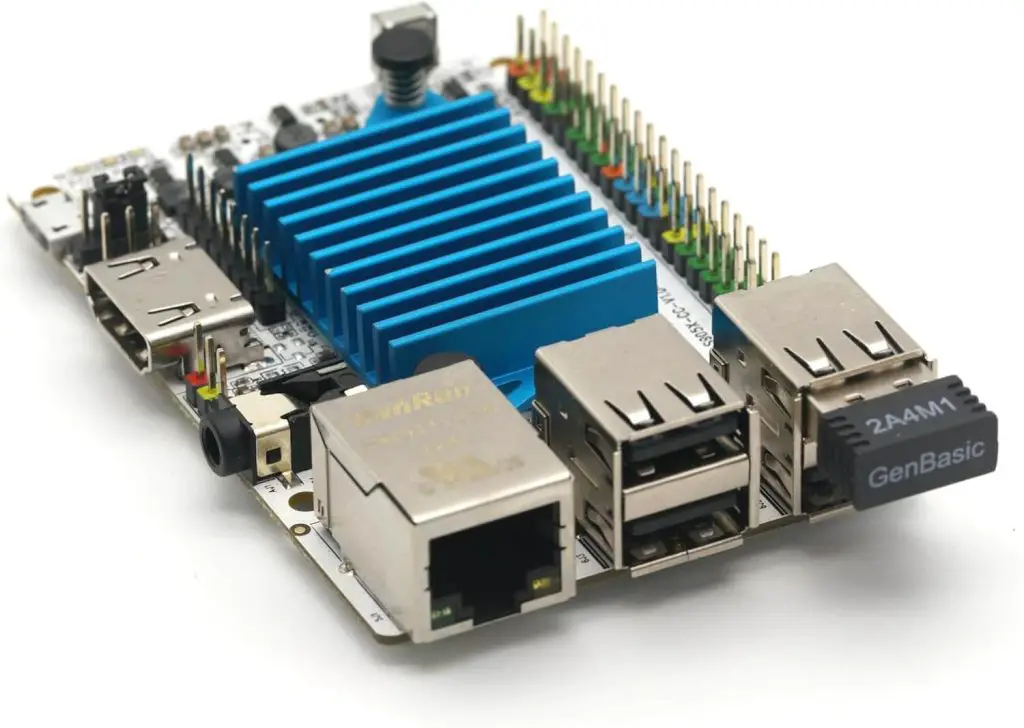
This board uses high efficiency ARM cores but due to a slightly older design, it cannot run at higher clock speed to compensate for higher performance needs.
It comes with 4 ARM Cortex-A53 which runs at max. 1.512 GHz. It has ARM Mali-450 GPU which runs at max. 750 MHz. It can play videos at 4K 60 FPS just like the Raspberry Pi 4 and has a dedicated HDR Display Engine for HEVC and VP9 hardware decoding.
It comes with 2GB DDR3 RAM and can handle both Raspian and Ubuntu. It has eMMC Interface(8/16GB) and MicroSD card support.
In terms of connectivity, it has 4 USB 2.0 Type A, 100 Mb Fast Ethernet which is not very fast as compared to Rpi’s Gigabit Ethernet. It also has HDMI 2.0.
Overall, Le Potato was created to take over Raspberry Pi 3 it’s not as powerful as RPi 4 and has lower connectivity specifications too, but it’s very affordable and works smoothly with low-end needs.
Orange Pi 5
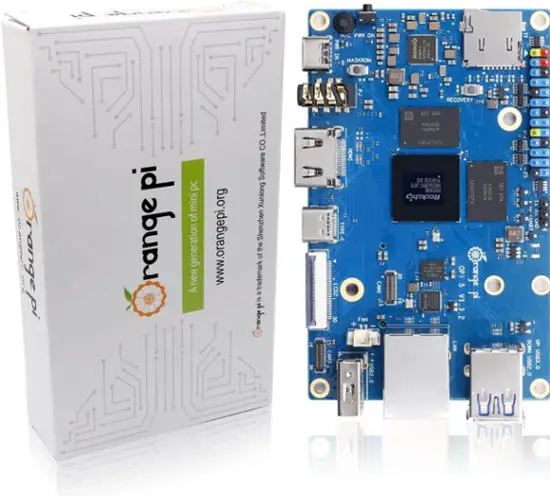
Orange Pi 5 has almost the same form factor (62mm x100mm) as Raspberry Pi 4. It has 8 cores distributed as 4xA76 cores(2.4GHz) and 4xA55 cores(1.8GHz).
The higher clock speed in Orange Pi provides a performance increase as compared to Raspberry Pi 4. It also has a very capable GPU Mali-G31 MP2 GPU with support for 4K video playback.
It offers up to 32GB of DDR4 memory and a built-in NPU (Neural Processing Unit) for machine learning acceleration. For connectivity it has
- 10/100/1000Mbps Ethernet,
- 1x USB3.0, 2x USB2.0, 1x Type-C (USB3.1),
- HDMI 2.1, up to 8K @60Hz, DP1.4 (DisplayPort), DP1.4 and USB3.1 ports are multiplexed, and the port is shared with Type-C,
- 2 x MIPI D-PHY TX 4 Lane, configurable up to 4K @60Hz,
- It also has a camera and audio support.
- It’s worth noting that it also has support for PCIe NVMe SSD and custom PCIe Wi-Fi6+BT5.0 module.
All of these features come with a fairly hefty power draw, it requires 4Amps and 5V on USB C connectors
NanoPi M4B
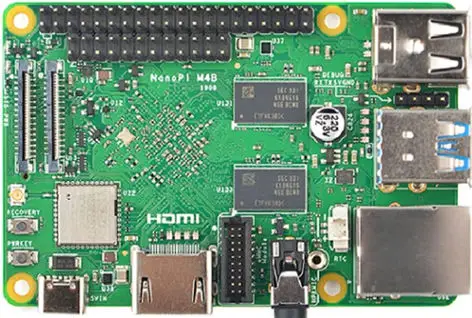
NanoPi has 6 cores distributed as 2x Cortex-A72(up to 2.0GHz) and 4x Cortex-A53(up to 1.5GHz). The hexa-core processor provides more processing power and can handle more intensive tasks. The NanoPi M4B has a Mali-G52 GPU with support for 4K video playback.
The NanoPi M4B offers 2GB of DDR3 RAM, M4B has PCIE by two interfaces that can be used for daughter boards that can add features like extra USB 3 ports an NVME SSD adapter, and even four port SATA controller that can turn into a NAS (Network attached storage) for your home network.
This board supports eMMC storage, Its got dual MIPI DSI ports enabling Dual cameras for robotics or AI use. It has multi-OS support. Despite such good specifications, it lags in benchmark tests due to old DDR3 support and CPU performance.
Banana Pi M5

Banana Pi M5 comes with 64-bit Quad-Core Cortex-A55 (2.0xxGHz). Banana Pi has Mali-G31 MP2 GPU with 4 x Execution Engines (650Mhz) it can handle 60Hz 4K video output.
Onboard it has 4 GB LPDDR4 and MicroSD slot with support for up to 256GB expansion and 16GB eMMC flash with support for up to 64GB. One of the strong points is it has upgraded all USB ports to USB 3.0. It also has an IR receiver on board.
Unfortunately, it trades away the Pi’s Wi-Fi and Bluetooth along with dual display outputs. Now on the connectivity side, it has 10/100/1000 Mbit/s Ethernet, optional WiFi USB dongle, 1 x HDMI 2.1 (up to 4K@60Hz with HDR, CEC, EDID), 3.5mm jack, and 1 x HDMI digital audio output, USB 3.0 PORT (x4). It can run Android and Linux.
Latte Panda 3 Delta

At last, let’s look at the powerful Latter Panda 3 Delta. It comes with Intel 11th Gen Mobile processor N5105, CPU: 4 cores up to 2.9GHz and GPU: 24Eus up to 800MHz. It has 8GB LPDDR 4 RAM and 64 GB eMMC and can easily run 4K videos at 60Hz.
For connectivity, it has the latest WiFi 6, which is 2.7 times faster than WiFi 5. It also has Gigabit Ethernet and 10 Gbps USB 3.2 Gen2 ports, which ensures extremely rapid and stable data transfer.
It also has an M.2 B Key so that it connects with 4G and 5G modules as well as SSD. It’s worth noting that it also has a watchdog timer so that it can automatically reboot if the OS crashes.
Latte Panda is capable of running Linux, and Windows/10/11.
Overall, the Latte Panda 3 Delta provides better performance and more memory compared to the Pi 5, but at a higher price point.
