Last updated on March 4th, 2024 at 02:06 pm
The most awaited fourth-generation UNO board and the successor of the popular R3 board– the Arduino UNO R4 has been recently released and is available at online stores for purchase.
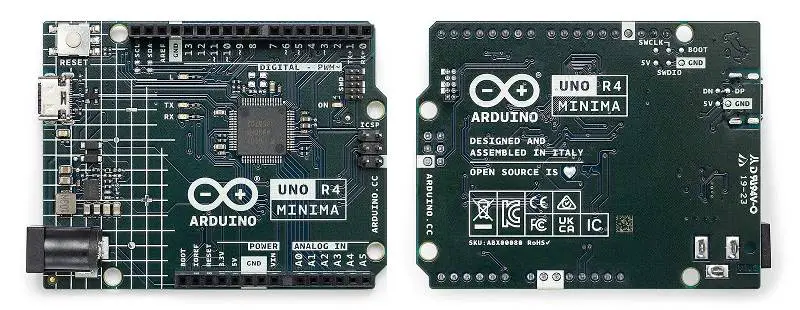
The new Arduino UNO R4 has two variants; UNO R4 Minima(without the wireless module) and UNO R4 WiFi(with WiFi plus Bluetooth module). Both are identical in terms of pinout, form factor, and specifications. The only difference is the presence of the ESP32 module and onboard LED Matrix in R4 WiFi. (Read more differences)
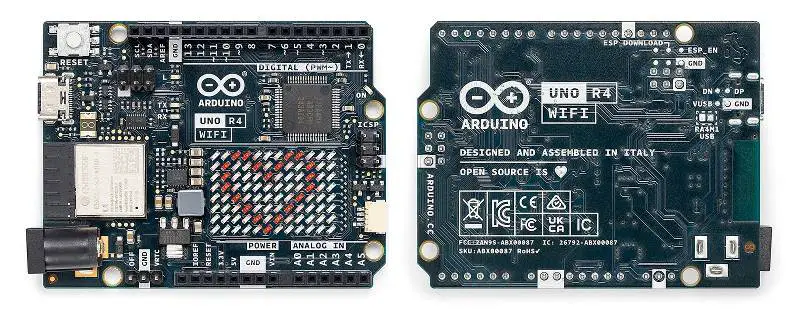
Watch the review video below:
Table of Contents
What’s new in Arduino UNO R4?
So what’s different in UNO R4 than the previous R3 board?
The first significant change is the presence of the most awaited USB-C port.
The Arduino UNO R4 takes a giant leap in terms of the onboard microcontroller. Atmega328p is replaced with the powerful 32-bit Arm Cortex-M4 microcontroller(Renesas RA4M1) that can run up to 48 MHz.
The next big update is the memory: 256 kB Flash, 32 kB RAM, and 8 kB of EEPROM, 4 times the UNO R3.
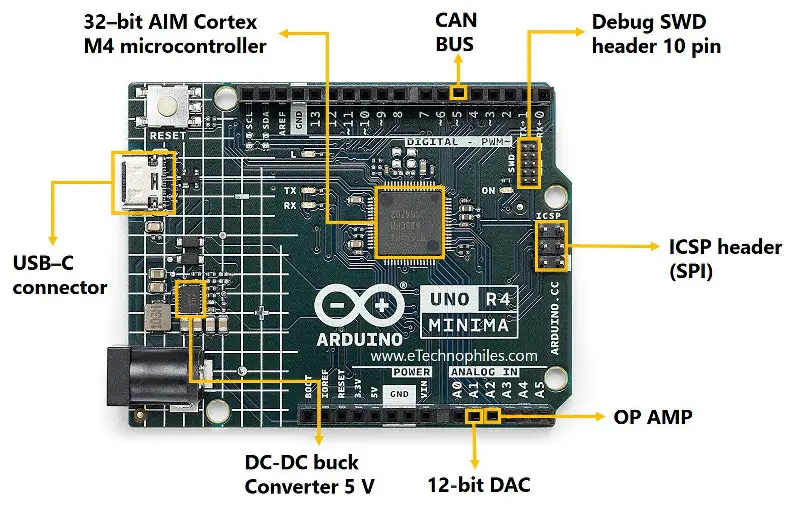
The new UNO supports the CAN bus protocol with one pure 12-bit DAC channel. As for the analog pins, they can have a resolution of up to 14-bit as opposed to the 10-bit resolution in Arduino UNO R3.
All the features mentioned above are available in both R4 Minima and R4 WiFi. Whereas UNO R4 WiFi also features a built-in ESP32-S3 chip, 12×8 LED matrix, and a Qwiic I2C connector.
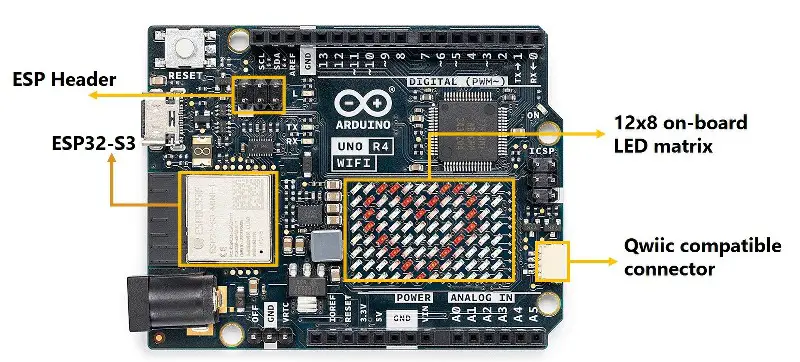
To learn more differences between Arduino UNO R3 and R4, click here.
Arduino UNO R4 Pinout
Since the UNO R4 is identical to all UNO boards in terms of the form factor and pin layout, there is not a huge difference in the pinout as far as the R3 is concerned. Although R4 Minima and WiFi have a slight difference in their pinouts.
Given below is the pinout diagram of the UNO R4 Minima.
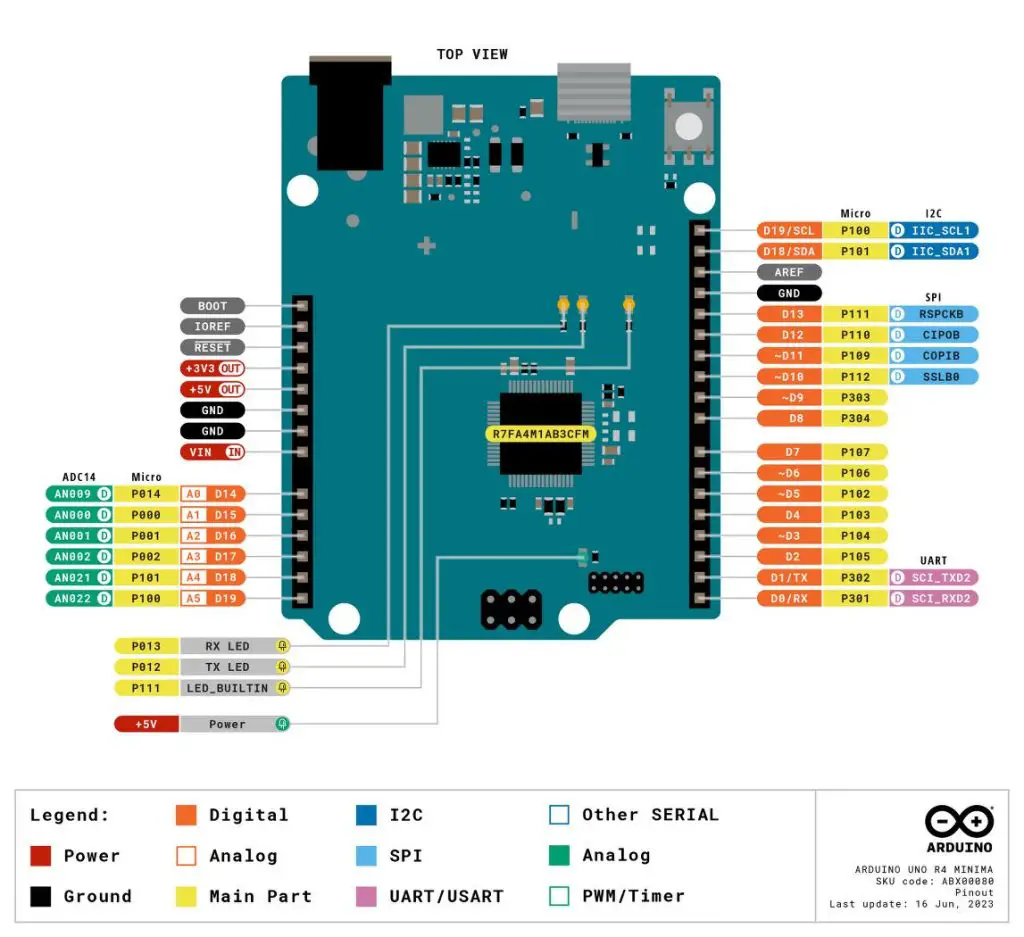
The pinout of UNO R4 WiFi is slightly different. See the image below.
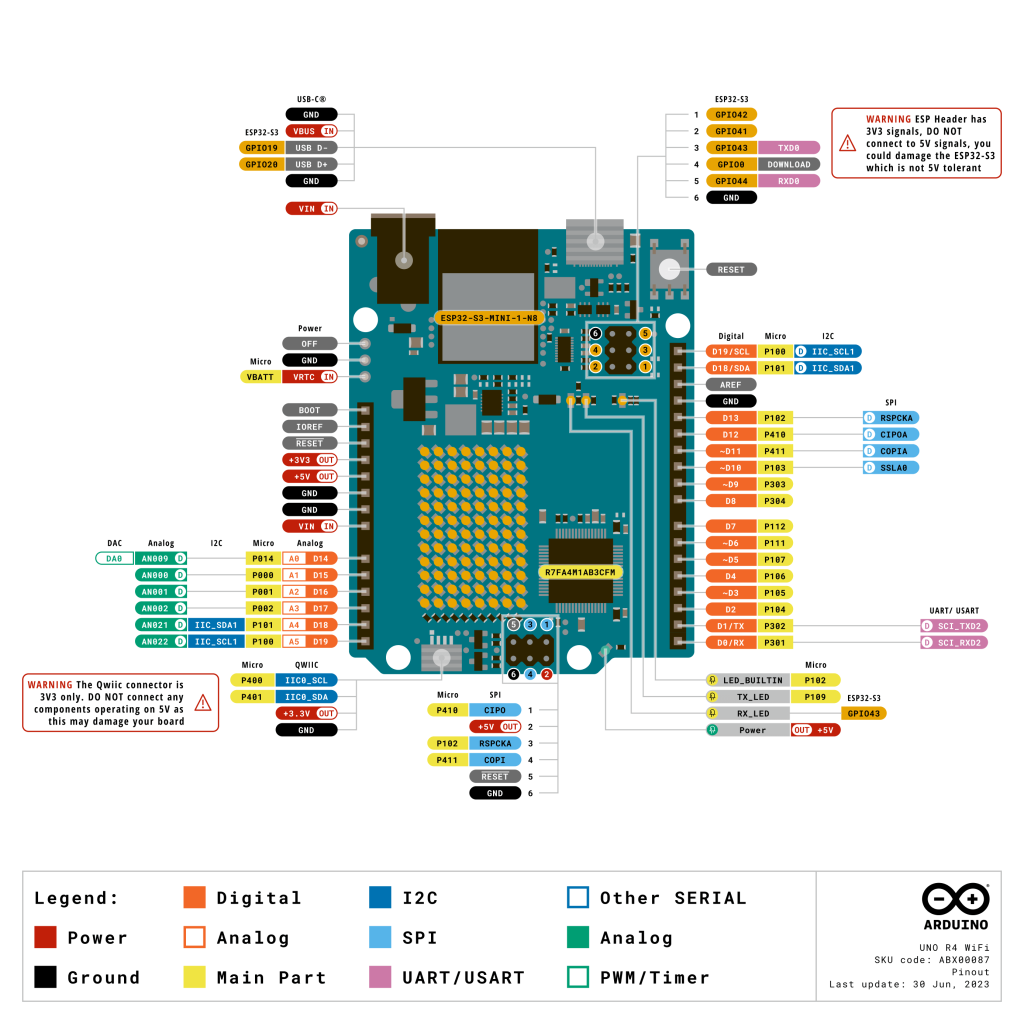
Given below is the table of all the IO pins on the UNO R4:
| Pin Type | Pin Number |
| Digital Pins | D0 – D13 |
| PWM Pins | D3, D5, D6, D9, D10, D11 |
| DAC Pin | A0 |
| CAN Bus | CANTX: D4, CANRX: D5 |
| Power output | 3.3V, 5V |
| Analog Pins | A0 – A5 |
| Serial Pins(UART) | RXD: D0, TXD: D1 |
| External Interrupt Pins | D2, D3 |
| SPI Pins | SS : D10 COPI : D11 CIPO : D12 SCLK : D13 |
| I2C protocol | SDA: A4 SCL: A5 |
| OPAMP | OPAMP + : A1 OPAMP – : A2 OPAMP OUT: A3 |
| Built-in LED Pin | D13 |
Arduino UNO R4 Specifications
Given below are the detailed specifications of UNO R4 Minima and WiFi boards.
| Microcontroller | Renesas RA4M1 (Arm® Cortex®-M4) | |
| WiFi-Bluetooth module | ESP32-S3(R4 WiFi only) | |
| USB Port | USB-C® | |
| Pins | Digital I/O Pins | 14 |
| Pins | Analog input pins | 6(14-bit) |
| DAC | 1(12-bit) | |
| PWM pins | 6(8-bit) | |
| Communication | UART | 1 |
| I2C | 1 | |
| SPI | 1 | |
| CAN | 1 | |
| Power | Circuit operating voltage | 5 V |
| Input voltage (VIN) | 6-24 V | |
| DC Current per I/O Pin | 8 mA | |
| Clock speed | Main core ESP32-S3 (R4 WiFi only) | 48 MHz 240 MHz |
| Memory | RA4M1 ESP32-S3 (R4 WiFi only) | 256 kB Flash, 32 kB RAM 384 kB ROM, 512 kB SRAM |
| Dimensions | Width | 68.58 mm |
| Length | 53.44 mm | |
How to power Arduino UNO R4?
You can power the UNO R4 either using a USB C cable, Vin pin, or the barrel jack. The USB voltage should be around 5V. Vin pin accepts voltage anywhere between 6 to 24 volts.
Since the Vin pin is internally connected to the barrel jack, you can use an adapter to power the board.
| Symbol | Min | Max | Ideal | Unit |
|---|---|---|---|---|
| Vin pin | 6 | 24 | 7.0 | V |
| USB C | 4.8 | 5.5 | 5 | V |
| DC Jack | 6 | 24 | 7.0 | V |
How much memory does UNO R4 have?
Both Arduino UNO R4 Minima and WiFi feature 256 kB of FLASH memory(8 times more than the UNO R3), 32 kB of SRAM(16 times more), and 8 kB of EEPROM(8 times more). The main clock frequency of the board is around 48 MHz.
This is due to the presence of the main microcontroller, “Renesas RA4M1” on both boards.
The R4 WiFi variant has an onboard ESP32-S3 chip. The chip features 384 kB of ROM and 512 kB of SRAM.
How to access the ESP32-S3 chip on R4 WiFi?
The ESP32-S3 chip has two main functions here: giving the board WiFi+Bluetooth functionality and acting as a serial bridge for the main microcontroller.
So using its wireless connectivity feature is easy; by utilizing the WiFiS3 library that is built into the UNO R4 Core. There are many examples available on the official website of Arduino UNO.
But accessing the ESP32-S3 chip and using it separately isn’t very easy. Read the tutorial here.
Datasheet
Download the datasheet of UNO R4 from here:
Schematic
Download the Schematic of UNO R4 from here:
Arduino UNO R4 Dimensions
The dimensions of UNO R4 are 68.58 mm in length and 53.44 mm in width. See the image below:
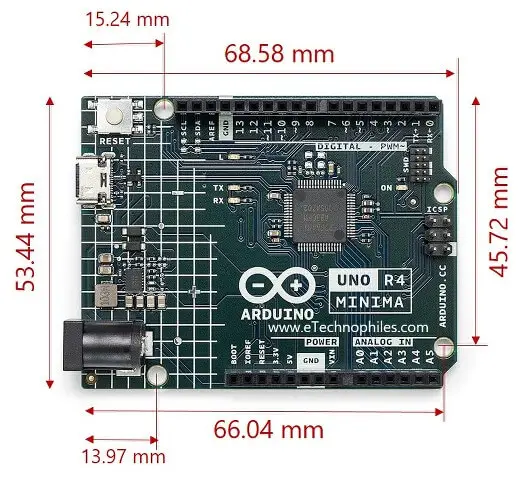
Arduino UNO R4 Price
Arduino UNO R4 Minima is priced at $20, whereas the UNO R4 WiFi at $27.50 on the official website of Arduino. You can get them from Amazon also:


