Last updated on August 15th, 2023 at 05:26 pm
With the recent release of Arduino UNO R4 Minima and WiFi boards, the UNO R3 seems outdated. But is the new UNO R4 really better than the R3, or is it just another hyped dev board?
So what’s the difference between Arduino UNO R3 and R4?
The main difference is the 32-bit 48 MHz Arm Cortex-M4 microcontroller in R4 compared to the 8-bit 16 MHz ATmega328p microcontroller in R3. R4 also has a USB-C connector, RTC, real DAC channel, and support for CAN protocol. The WiFi version of R4 has an additional onboard 12×8 LED matrix and one Qwiic connector.
| Difference | UNO R3 | UNO R4 |
| Microcontroller | 8-bit ATmega328p | 32-bit Renesas RA4M1 |
| Clock frequency | 16 MHz | 48 MHz |
| Wireless module | NO | *ESP32-S3 Mini |
| Memory | 2KB SRAM, 32KB FLASH, 1KB EEPROM | 256 kB Flash, 32 kB RAM *ESP: 384 kB ROM, 512 kB SRAM |
| RTC | NO | YES |
| Input voltage (VIN) | 6-20 V | 6-24 V |
| Digital I/O pins | 14 | |
| Analog input pins | 6(10-bit) | 6(14-bit) |
| PWM pins | 6(8-bit) | 6(12-bit) |
| DAC pin | NO | 1(12-bit) |
| CAN Bus | NO | 1 |
| Dimensions | 68.58 x 53.44 mm | 68.6 x 53.4 mm |
| Weight | 25g | ——– |
| Price | $20 | $27.60 |
* = only in R4 WiFi
Unlike UNO R3, R4 has two versions- R4 Minima and R4 WiFi. The latter has an onboard ESP32-S3 chip, hence the name WiFi, and a 12×8 LED Matrix. Apart from this, there are some other minor differences between the two. Check out this article for detailed differences between R4 WiFi and Minima.
Table of Contents
Specifications: Arduino UNO R3 VS R4
Now let’s compare the specs of both boards.
Arduino UNO R4 Specs:
| Microcontroller | Renesas RA4M1 (Arm® Cortex®-M4) | |
| WiFi-Bluetooth module | ESP32-S3(R4 WiFi only) | |
| USB Port | USB-C® | |
| Pins | Digital I/O Pins | 14 |
| Pins | Analog input pins | 6(14-bit) |
| DAC | 1(12-bit) | |
| PWM pins | 6(8-bit) | |
| Communication | UART | 1 |
| I2C | 1 | |
| SPI | 1 | |
| CAN | 1 | |
| Power | Circuit operating voltage | 5 V |
| Input voltage (VIN) | 6-24 V | |
| DC Current per I/O Pin | 8 mA | |
| Clock speed | Main core ESP32-S3 (R4 WiFi only) | 48 MHz 240 MHz |
| Memory | RA4M1 ESP32-S3 (R4 WiFi only) | 256 kB Flash, 32 kB RAM 384 kB ROM, 512 kB SRAM |
| Dimensions | Width | 68.58 mm |
| Length | 53.44 mm | |
Arduino UNO R3 Specs:
| Microcontroller | ATmega328P |
| Operating Voltage | 5V |
| Input Voltage (recommended) | 7-12V |
| Input Voltage (limit) | 6-20V |
| Digital I/O Pins | 14 (of which 6 provide PWM output) |
| PWM Pins | 6( Pin 3, 5, 6, 9, 10, and 11) |
| Analog Input Pins | 6 |
| Communication protocol | UART x 1, SPI x 1, I2C x 1 |
| DC Current per I/O Pin | 20 mA |
| DC Current for 3.3V Pin | 50 mA |
| ICSP Header | 2 |
| Flash Memory | 32 KB (ATmega328P) of which 0.5 KB used by the bootloader |
| SRAM | 2 KB (ATmega328P) |
| EEPROM | 1 KB (ATmega328P) |
| Clock Speed | 16 MHz |
| LED_BUILTIN | 13 |
| Power Sources | Power Jack, USB port, Vin pin |
| Length | 68.6 mm |
| Width | 53.4 mm |
| Weight | 25 g |
Hardware overview– R3 VS R4
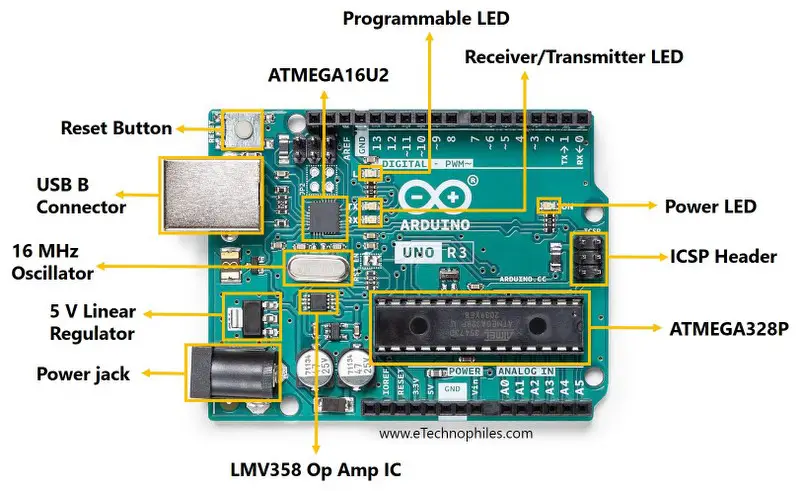
Microcontroller
Arduino UNO R3 has an 8-bit ATmega328p microcontroller running at 16 MHz and an ATmega16U2 microcontroller for USB-Serial conversion.
Both UNO R4 boards have a powerful 32-bit Arm Cortex-M4 microcontroller(Renesas RA4M1) running at a clock frequency of up to 48 MHz.
But R4 WiFi has an extra tiny wireless chip(microcontroller) called ESP32-S3 Mini inside it. This little chip can work really fast, up to 240 MHz. It does two important things: it gives the board WiFi and Bluetooth abilities, and it also helps the main microcontroller by acting as a serial bridge for communication.
One reason for the popularity of UNO R3 is the possibility to remove ATmega328p from the board. This can have many advantages. Programming ATmega328p and then using it in other circuit, replacing the faulty ATmega328p with a new one without the need of purchasing a new board. But it’s not possible to do the same with the new R4 board.
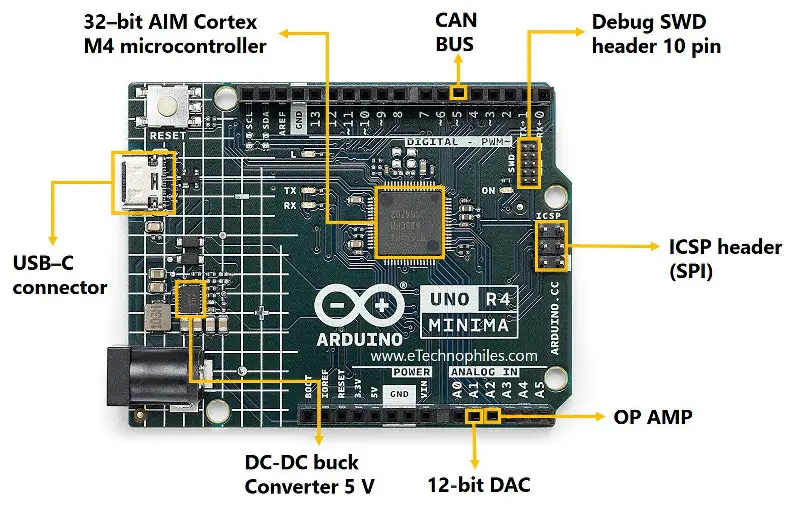
Programming port
A USB connector can be used either to power the board or to program it. The new Arduino UNO R4 has a better USB-C connector instead of the old bulky USB-B connector in the UNO R3. It’s faster, more durable, and easier to plug in since it works both ways.
This is helpful because USB-C is very popular and commonly used nowadays. So no need to purchase a cable separately just for programming the UNO.
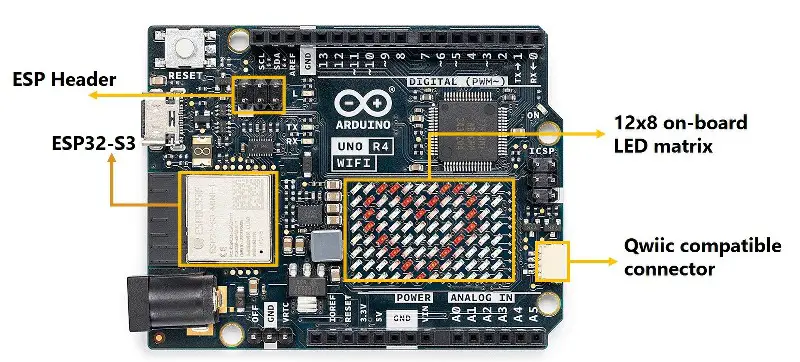
WiFi & Bluetooth connectivity
To create a wireless project using a UNO R3, you need an external WiFi/Bl module. This is no longer the case with UNO R4 WiFi, as it has an onboard ESP32-S3 Mini chip that can run up to 240 MHz.
The ESP32-S3 chip has two main functions: it gives the board WiFi+Bluetooth functionality and acts as a serial bridge for the main microcontroller.
UNO R4 Mini doesn’t have this ESP32 chip.
RTC
UNO R4 board has a built-in RTC on Renesas RA4M1. It is absent in UNO R3.
This RTC on R4 can be accessed and configured using the “RTC library”. This library allows you to set/get the time as well as use alarms to trigger interrupts. (Read more on how to use it...)
The UNO R4 WiFi has an advantage over the UNO R4 Mini – it includes a VRTC pin, which allows the onboard RTC to continue running even when the power supply is cut off. To enable this feature, just apply a voltage between 1.6 to 3.6 V to the VRTC pin.
Dimensions
Since both R4 and R3 are UNO boards, they do have the same form factor. R3 is 68.5mm in length and 53.4mm in width. R4 is also 68.58 mm in length and 53.44 mm wide. See the images given below:
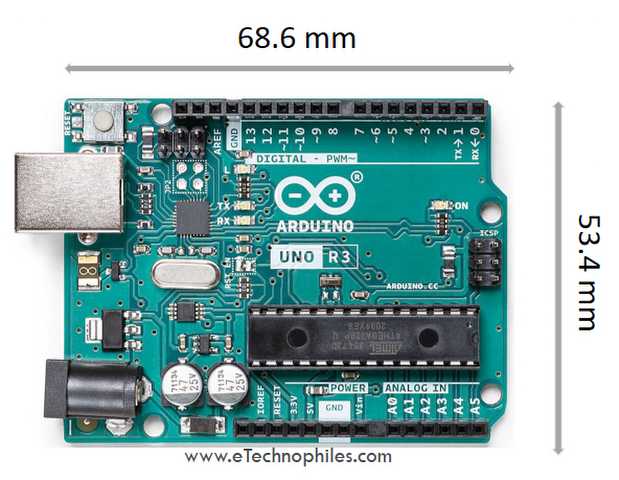
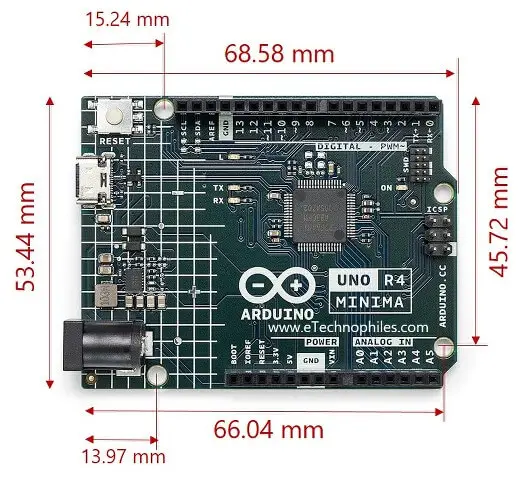
Memory- UNO R3 VS R4
Arduino UNO R3 has 32 KB of Flash memory, 2 KB of SRAM, and 1 KB of EEPROM.
Renesas RA4M1 on Arduino UNO R4 has 256 kB of FLASH memory(8 times more than the UNO R3), 32 kB of SRAM(16 times more), and 8 kB of EEPROM(8 times more).
The additional ESP32-S3 chip on R4 WiFi has 384 kB of ROM and 512 kB of SRAM.
Pinout- UNO R3 VS R4
Given below is the official pinout of Arduino UNO R3 and R4:
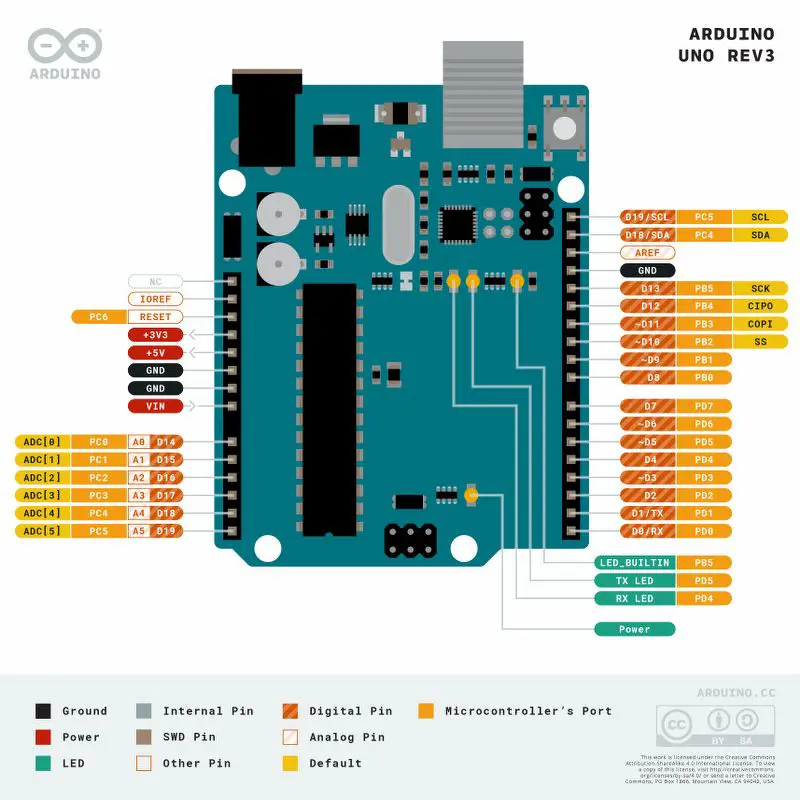
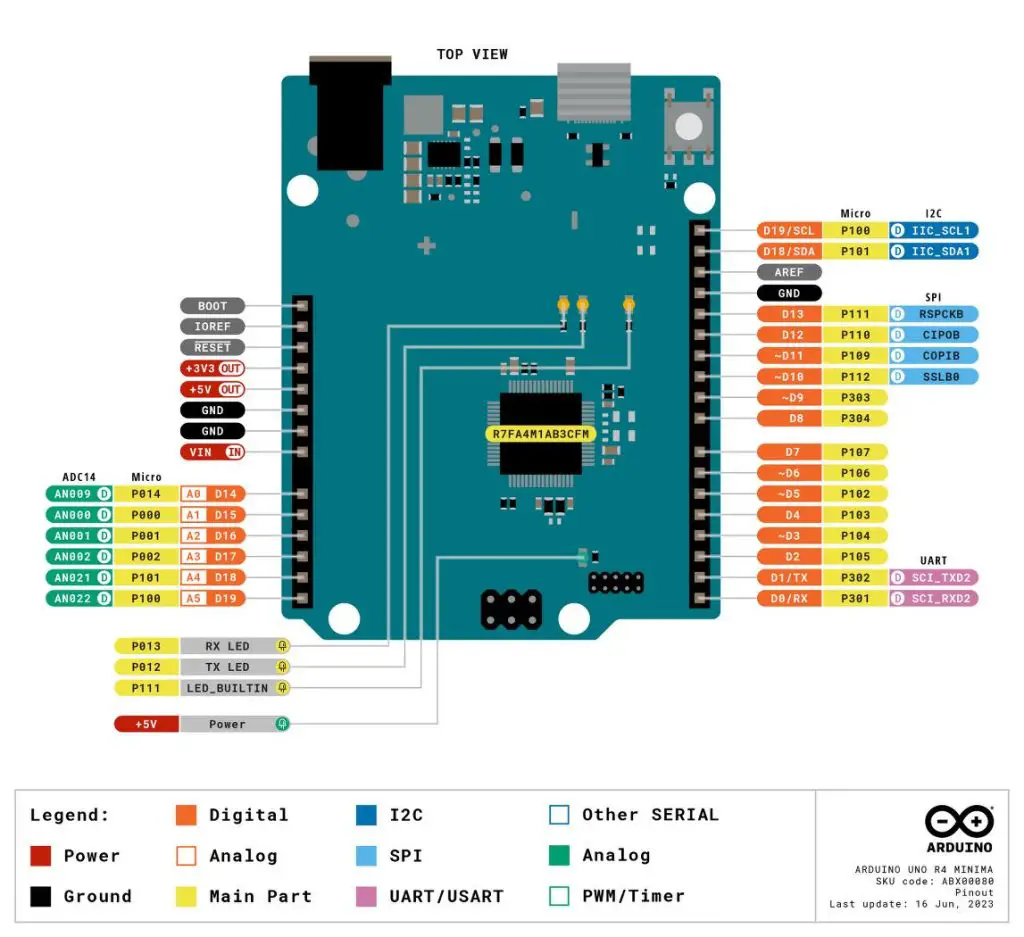
Price- UNO R3 VS R4
On the official website of Arduino, UNO R3 is priced at $27.60. Whereas UNO R4 Minima and WiFi at $20 and $27.50 respectively. So, it’s clear that UNO R4 is the best option to go for due to its features and powerful microcontroller.
At the same time, you can get the clone of UNO R3 for half the price of R4. See the Amazon listing of the same:



