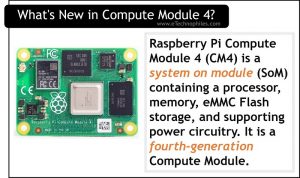Last updated on March 20th, 2024 at 01:20 pm
Rpi Compute module 4 is the latest addition to the compute module series by Raspberry pi. It is packed with a lot of new features that were absent in compute modules 3,2 and 1. With 0,8,16 OR 32 GB eMMC Flash Memory and 1, 2,4, or 8 GB variants, there are a total of 32 board variants that you can choose from.

Build for Industrial grade 5 applications with a small form factor and option of having a different mix of peripherals, compute module 4 is the embedded alternative to raspberry pi 4.
The CM4 has the same processor as R-Pi 4: it uses the BCM2711, which is a quad-core Cortex-A72 64-bit Armv8 processor running at 1.5GHz, making it around 2x faster than the previous generation CM3+.
Table of Contents
What’s new in Compute Module 4?
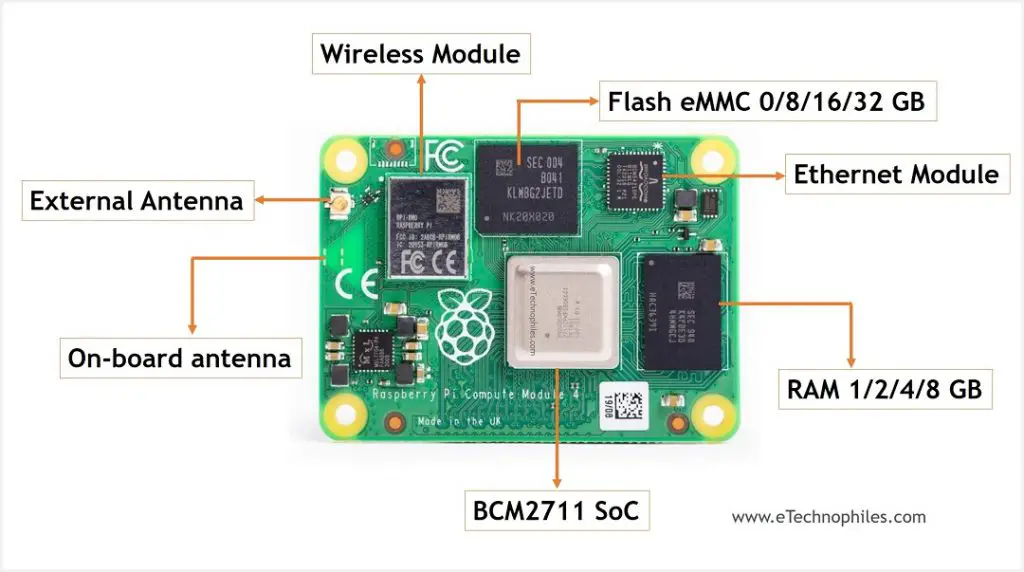
Ethernet port
The first feature that was missing in the previous compute module board is an Ethernet port. Yes, compute module 4 has a built-in Ethernet port. So it’s much simpler to link to ethernet because all you need now is an external mag jack.
This implies that your board won’t need extra silicon to get ethernet interface connectivity.
This is not the same PHY used in RPI 4 but an enhanced version that supports the IEEE1588 timing standard, allowing you to synchronize devices on your network.
Note: PHY stands for the physical layer.
Wireless module
Compute module 4 has an onboard wireless module, the same as Raspberry pi 4. The module consists of 2.4 GHz, 5.0 GHz IEEE 802.11 b/g/n/ac wireless, and Bluetooth 5.0(BLE).
And there are two ways to use the antenna for it; using an onboard antenna or connecting an external antenna to the built-in UFL connector. Onboard UFL connector that allows you to connect the external antenna and an onboard antenna. You have the option to choose/switch either one of them while operating(software switch).
Note that the wireless module is optional and you can buy a CM4 variant without it.
Memory (RAM & Flash)
You have the option to choose from 4 RAM variants i.e, 1,2,4, and 8GB of RAM. As for the Flash memory, you have the option to choose eMMC from 8,16 and 32 GB variants.
Please note that you can also omit the eMMC altogether. And this board(without an eMMC) is called CM4 Lite.
32 variants of CM4
Based on the RAM, Wireless module, and eMMC options, there is a total of 32 variants of CM4. So you can have the right combination of features for your final product.
So the simplest CM4 Lite(Minimum specs) costs around $25 which is equivalent to the cost of a basic CM3+ board but with a lot more features.
Power supply
The compute module 4 has only one power supply rail (5 Volts), unlike the previous version CM3+ which had six separate supplies that must be present and powered at all times. This change was made to simplify the design and reduce costs.
The CM4 can supply up to 600mA at +3.3V and +1.8V to peripherals at 5 V input voltage.
Power consumption of CM4
The operating power consumption of Compute module 4 is generally around 1.4A, but this varies significantly depending on the operating system and the tasks being run. In the Idle state, the power consumption is typically 400mA, but again this may depend on several other factors.
High-Density connectors
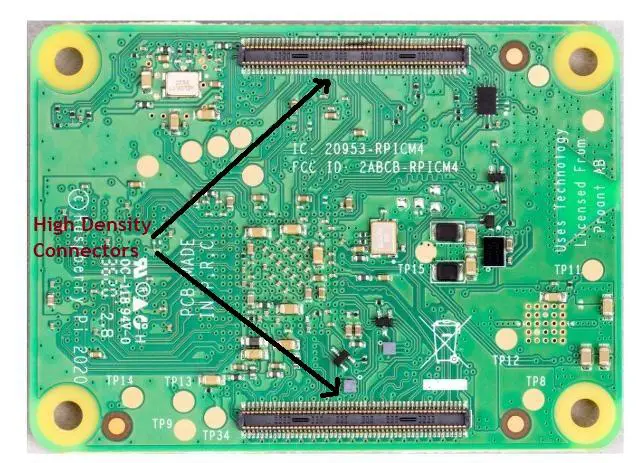
CM 4 has 2 high-density connectors whereas previous boards have SO-DIMM connectors for external connection. This means less total board area with extra high-speed interfaces.
Form Factor/ Dimensions
The new CM4 has an entirely different form factor from the previous boards.
The CM4 is a tiny 40 mm by 55mm board. The Module is 4.7mm deep when lying flat, but the height may increases to 5.078 or 6.578 mm depending on the stacking height chosen.
Given below is the 2D design of the board:
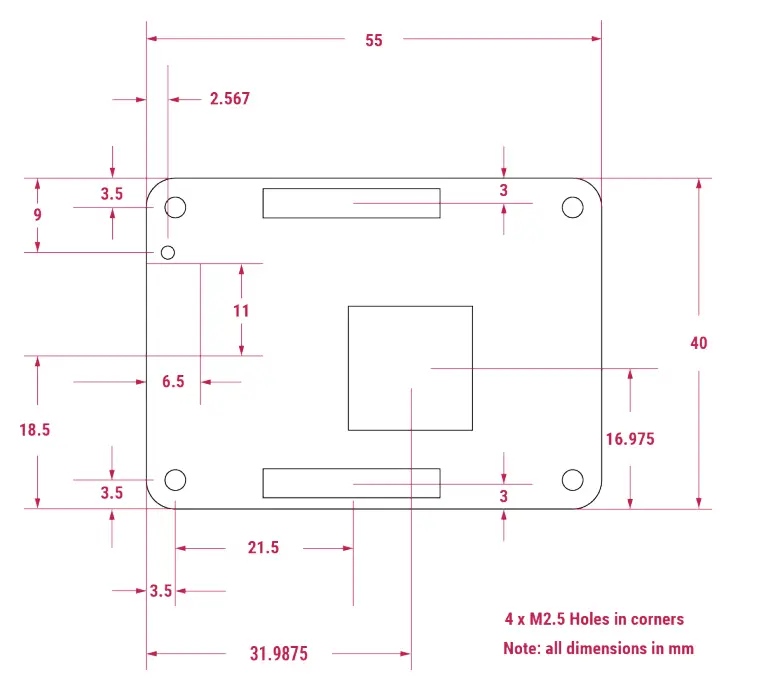
Compute Module 4 IO board
Raspberry pi has designed a new IO board for CM 4 as shown below.
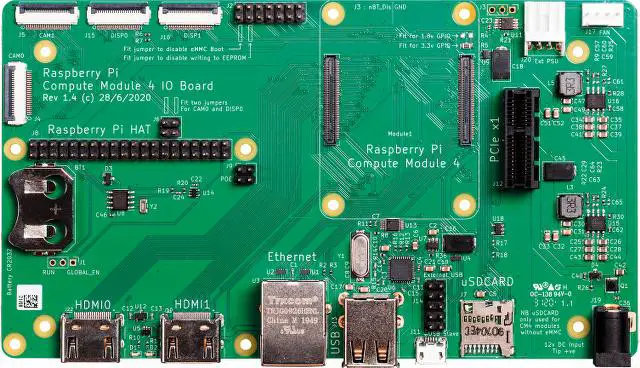
The IO board for Compute modules gives users the ability to access all the features of CM without ever designing a separate board. You just have to plug it into the CM IO board to access all the features. The new CM4 has 2 high-density connectors at the bottom for this, unlike previous versions that had SO-DIMM connectors for external connection.
The CM4 has a single USB 2.0 port. However, the IO board has a USB hub that provides expandability. This allows for more peripherals to be used with the CM4, such as a keyboard, mouse, or flash drive.
The CM4 IO board is capable of accepting input voltages up to 24 volts, making it ideal for industrial applications. This board provides a wide range of options for input and output, making it a perfect choice for users who need flexibility in their projects.
One other cool feature of this CM4 IO board is its PCI express socket, explained in detail below.
PCI Express
The new Compute Module 4 has a built-in PCI Express connector or (Peripheral Component Interconnect Express).
What is PCI express?
PCI Express (PCIe) is a high-speed computer expansion bus standard. PCIe provides a direct connection between the computer and its peripherals, eliminating the need for a bridge. It is an evolutionary replacement for the older PCI, PCI-X, and AGP bus standards.
You must have seen a PCIe socket on the motherboard of your computer.
This PCI express socket is wired straight to the CM4. And you can connect all types of PCI Express devices to it such as USB 3 cards, NVMe drivers, network cards, etc.
Adapters can be used to connect the PCI devices to the PCI socket of the IO board. This can help you to put the components according to your designed enclosure.
Adapters(shown below) can be used to connect PCI devices to the IO board. This will help you in arranging the components inside your designed enclosure.
Where to use Compute Module 4?
Compute module 4 is for people who want to utilize RPI core technology but didn’t want to be limited by R-PI form factor. The drone is one such application. So in this case, you don’t need to have any extra, not required ports or peripherals like the original RPI boards. This can also help in placing it inside a product with its own shape.
You can use a compute module anywhere an RPI board can be used. This flexibility allows you to tailor the computing power you need for your project, whether it’s a complex industrial application or just a simple home automation system.
Some of its possible applications are listed below:
- Media players
- Camera.
- Digital Signage
- IoT product
- Drones
- Vending machines
Specifications
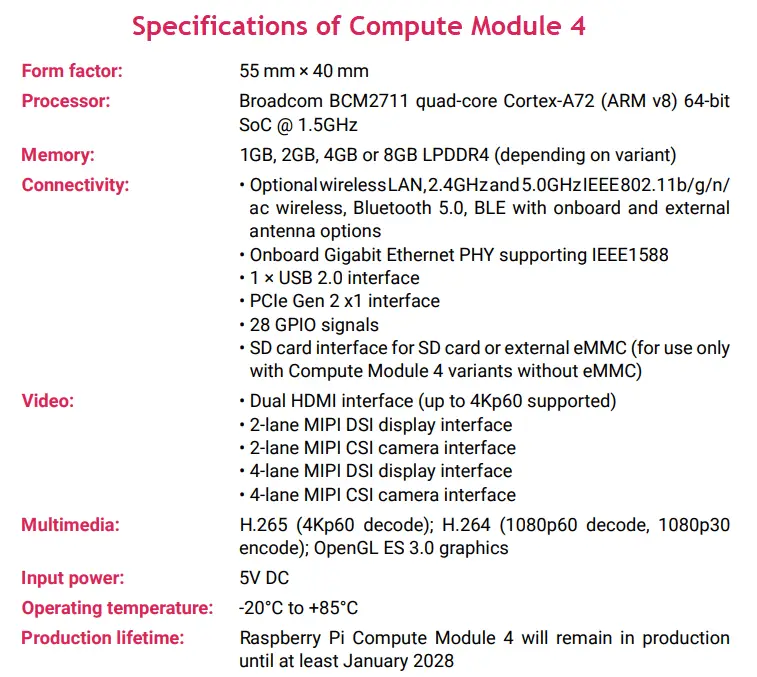
The Raspberry Pi Compute Module 4 (CM4) is a system on module (SoM) containing a processor, memory, eMMC Flash storage, and supporting power circuitry. It is a fourth-generation Compute Module. The main new feature of the CM4 is its processor: it uses the BCM2711, which is a quad-core Cortex-A72 64-bit Armv8 processor running at 1.5GHz, making it around 2x faster than the previous generation CM3+.
The CM4 also introduces an optional onboard wireless module for Wi-Fi (802.11ac) and Bluetooth 5.0 (BLE). In terms of memory, the CM4 has 1 GB, 2GB, 4GB, or 8GB of LPDDR4 SDRAM, as well as 8GB, 16GB, or 32GB of eMMC Flash storage variants.
- Broadcom BCM2711 quad-core Cortex-A72 (ARM v8) 64-bit SoC @ 1.5GHz
- H.265 (HEVC) (up to 4Kp60 decode), H.264 (up to 1080p60 decode, 1080p30 encode)
- OpenGL ES 3.1, Vulkan 1.0
- Options for 1GB, 2GB, 4GB or 8GB LPDDR4-3200 SDRAM (depending on variant)
- Options for 0GB (“Lite”), 8GB, 16GB or 32GB eMMC Flash memory (depending on variant)
- Option for fully certified radio module:
2.4 GHz, 5.0 GHz IEEE 802.11 b/g/n/ac wireless;
Bluetooth 5.0, BLE;
On-board electronic switch to select either external or PCB trace antenna