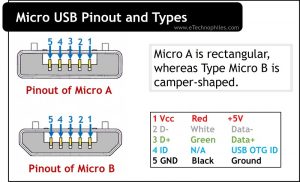Last updated on April 5th, 2024 at 12:39 pm
Micro USB cables are some of the most common types of charging and data transfer cables used today. They have a small, rounded connector that fits into a variety of devices, making them versatile and easy to use. But what is micro USB, exactly? And why is it so popular? Read on to find out!
What is a micro USB?
It is a type of USB connector. It is smaller than the standard USB connector and more common in mobile devices. Micro USB connectors are usually used for charging devices and transferring data such as digital cameras and smartphones, MP3 players, GPS devices, photo printers, and digital cameras. These connectors are also used in laptop charging cables.
Table of Contents
Types of micro USB
Mirco USB A
Micro A is an improvised version of its previous model, a USB-type mini. It was launched in 2007 and was used in newer phones. Micro A is thinner and has a flat rectangular shape.
Mirco USB B
Micro B was an immediate successor of Micro-A which was also launched in the year 2007. It is designed in camper shape and has the same size as that of Micro-A. This model is mostly used to connect backup drivers and backup devices.
Micro B 3.0
Micro B 3.0 is the superspeed version of Micro USB Type B. Apart from the existing structure, the five additional pins are placed as an extension. Thus, it has a wider structure.
The new specification offers increased transfer rates, improved power management, and broader compatibility with a wider range of devices. USB 3.0 is also known as SuperSpeed USB and is backward compatible with older versions of the USB standard.
It is important to note that not all USB devices are compatible with USB 3.0. To take advantage of the increased speeds and capabilities offered by USB 3.0, both the device and the computer’s port must support the new standard.
Micro USB pinout
The USB Micro is thinner and has a higher data transfer rate than the USB Mini. It’s typically used to charge small electronics and comes in two varieties: Micro A is rectangular, whereas Type Micro B is camper-shaped.
The USB Micro also has 5 pins similar to that of the USB Mini, where the additional pin supports OTG connectivity. The table below shows the pinout of Micro USB A and B.
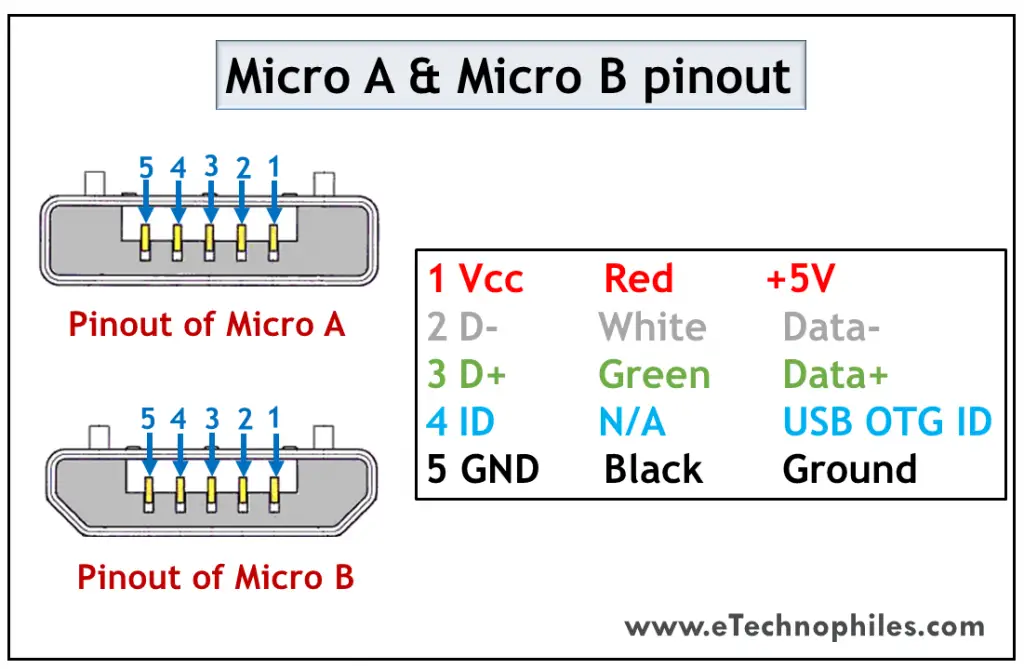
The pin description of Micro USB-A and B are shown in the table below.
| Pin | Signal | Colour | Description |
| 1 | Vcc | Red | +5V |
| 2 | D- | White | Data- |
| 3 | D+ | Green | Data+ |
| 4 | ID | N/A | USB OTG ID |
| 5 | GND | Black | Ground |
Given below is the pinout of Micro USB B 3.0
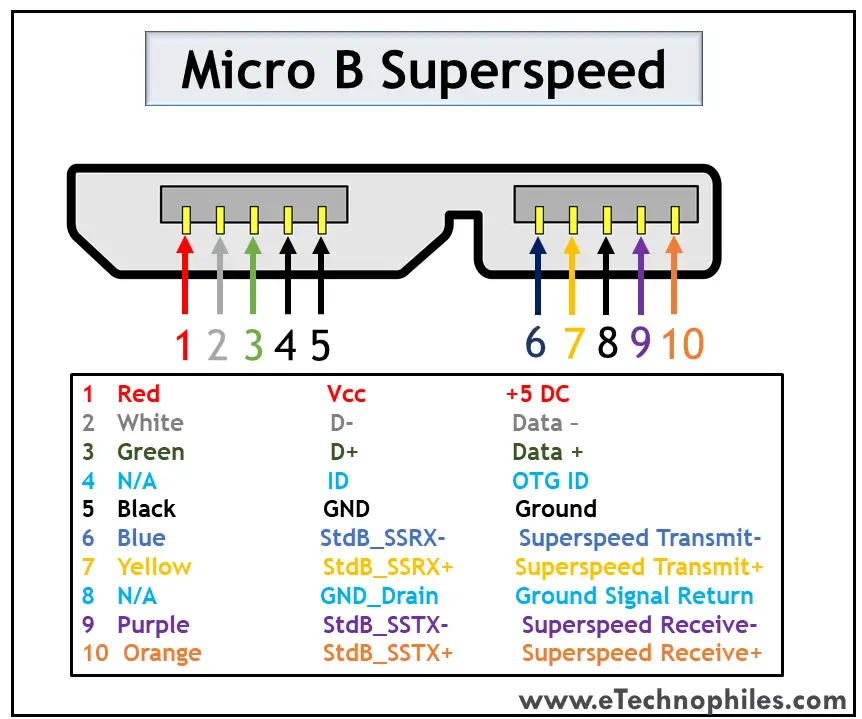
The pin description of the superspeed Micro B USB connector is given in the table below.
| Pin | Colour | Signal | Description |
| 1 | Red | Vcc | +5 DC |
| 2 | White | D- | Data – |
| 3 | Green | D+ | Data + |
| 4 | N/A | ID | OTG ID |
| 5 | Black | GND | Ground |
| 6 | Blue | StdB_SSRX- | Superspeed Transmit- |
| 7 | Yellow | StdB_SSRX+ | Superspeed Transmit+ |
| 8 | N/A | GND_Drain | Ground Signal Return |
| 9 | Purple | StdB_SSTX- | Superspeed Receive- |
| 10 | Orange | StdB_SSTX+ | Superspeed Receive+ |
FAQs
Is micro USB the same as USB C?
Micro USB and USB C are two different types of USB connectors. Micro USB is the older standard and is smaller in size, while USB C is the newer standard and is slightly larger. Both types of connectors are designed to connect devices to computers or chargers, but they are not compatible with each other.
Both micro USB and USB-C require specific cables, but USB-C is becoming increasingly common.
Is micro USB still used?
It is no longer considered the standard for charging and data transfer in most mobile devices. It has been replaced by the more versatile and user-friendly USB Type-C connector. However, there are still some devices that use micro USB, such as certain fitness trackers and older smartphones. While micro USB is not as universal as it once was, it is still in use by some manufacturers.