Last updated on February 8th, 2025 at 12:14 pm
We often need to connect our device to a larger screen. It could be for gaming, watching a movie, office presentations, classroom teaching, etc. In such cases, we feel the need for a DisplayPort. Mobiles, tablets, iPads, and most modern laptops do not have a DisplayPort to connect an external monitor directly. That’s why we need USB-C to DisplayPort cables and adapters.
We have divided this article into two sections. The first section contains the best USB-C to DisplayPort cables, and the second contains the best USB-C to DisplayPort adapters. You will notice that the cables have a USB-C connector at one end, and a DisplayPort connector at the other. Whereas adapters have a USB-C connector at one end and a DisplayPort at the other end, where you can insert your DisplayPort connecter.
“Our top picks on USB-C to DisplayPort cables & adapters“
7 Best USB-C to DisplayPort Cables and Adapters
AmazonBasics Aluminum USB-C to DisplayPort Cable
This USB-C to DisplayPort cable from AmazonBasics has aluminum connectors. Their strong build prevents immediate breakage from plugging in and out. This cable can transfer video data of resolution up to 4K at 60 Hz along with pure audio.
Moreover, it’s a plug-and-play cable so no adapter is required. There are two length options to choose from – 3 ft and 6 ft. The cable is protected by a smooth silicon coating. This is an excellent option if you are looking for USB-C to DisplayPort cable for regular use.
CableCreation 8K Bi-Directional USB-C to DisplayPort Cable
This is a Bi-Directional Cable from CableCreation, which means data can be transferred from USB-C to DisplayPort and vice-versa. This cable comes in two color options and 3 resolution options. You can get a unidirectional USB-C to DisplayPort cable as well for the same resolution as this one which is 8K at 60 Hz.
Another option is a 4K resolution at 60 Hz. This cable has gold-plated connectors. Gold plating increases the performance of any cable. The cable itself has a soft PVC jacket that helps reduce the EMI susceptibility.
The DisplayPort connector of this cable has a latch to hold your connector in place when plugged in. This cable also supports MST Daisy chaining along with the mirror and extend mode for external screens.
BENFEI USB Type-C to DisplayPort Cable
This USB-C to DisplayPort cable by BENFEI promises no flickers, no ghosting, and no frame drop. It has a smart chip at the DisplayPort end of the connector for high-performance and upgraded solutions. Both USB-C and DisplayPort connectors are gold-plated. Because of that, the signal transmission becomes more smooth.
This cable can transmit video output of resolution 4K at 60 Hz. It has a 32 AWG cable that is durable. Overall this is a robust cable. It comes in 3 length options i.e. 3 ft, 6 ft, and 10 ft. There are two types of shells available. One is a Black ABS shell, and another one is a Gray Aluminium shell.
Cable Matters USB C to DisplayPort Cable
This high-resolution USB-C to DisplayPort cable from Cable Matters supports a resolution of 8K at 60Hz or 4K at 120Hz. It can be used to mirror or extend your screen in Ultra HD. It has a bandwidth of 32.4 Gbps.
It offers excellent HDR color depth support on your DisplayPort display. This is a unidirectional cable which means data can only be transferred from USB-C to DisplayPort. The DisplayPort connector on this cable has a locking mechanism that locks your connector in place when connected to a port.
You’ll have to press a button on the connector to unlatch it. Also, the gold plating on both connectors provides enhanced performance and connectivity. It also protects them from corrosion.
CableCreation Portable USB Type C to DP Adapter
This is the most portable USB-C to DisplayPort adapter on our list. It is so small that it will easily be smaller than your thumb. You can plug the USB-C connector directly into your device’s port and a DisplayPort cable into the other end of the adapter. This is designed in such a way that a neighboring port is not obstructed in any way.
This is well suited for transmitting 4K video at 60 Hz. You can opt to view the bigger screen in mirror mode or extend mode. This is a unidirectional adapter, i.e. video data can only be transferred from USB-C to DisplayPort.
The connector and port both are gold-plated, ensuring enhanced connectivity. The manufacturer provides lifetime technical support for the adapter.
Cable Matters USB C to DisplayPort 1.4 Adapter
This USB-C to DisplayPort adapter has a USB-C connector on one end and a DisplayPort port on the other end. You can insert your DisplayPort cable into this port and connect it to your external screen. This adapter can give a resolution of 8K at 60 Hz and 4K at 144 Hz. It also gives HDR support, such as 10-bit color depth and dynamic color mapping.
The DisplayPort end has an aluminum casing which is perfect for heat dissipation. The cable is designed in such a way that EMI electromagnetic interference is minimum. The cable is also molded to relieve strain. The USB-C connector is gold-plated for enhanced performance.
Silkland USB C to DisplayPort Adapter
This USB-C to DisplayPort cable from Silkland is very similar to the one from Cable Matters. This one has a high refresh rate which is perfect for gamers. This cable can transfer video at a resolution of 8K at 60 Hz and 4K at 144 Hz. You can use the second screen in mirror mode as well as extend mode.
The cable of this adapter is braided, which makes it stronger than its competitors. Braided wires are less likely to break than non-braided ones. This cable also supports VR accessories such as Oculus Rift S, Valve Index, HP Reverb VR, HTC VIVE, etc. But VR devices are supported only when the cable is connected to the GPU.
Conclusion: Best USB C to DisplayPort Cables and Adapters
While choosing a USB-C to DisplayPort connector, take into consideration your screen’s resolution capacity. Consider the purpose you are going to use the cable or adapter. If gaming is your primary need, then you might want to get a cable or an adapter that supports VR devices.
Also, get to know your devices properly before choosing to buy one of the above products. Decide whether an adapter or a cable will best serve your purpose. And then choose the one that’s perfect for you.
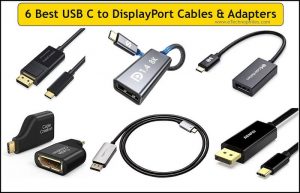
![BENFEI USB C to DisplayPort 6 Feet Cable(8K@60Hz 4K@144Hz), USB Type-C to DP Adapter [Thunderbolt 3/4 Compatible] with iPhone 15 Pro/Max, MacBook Pro/Air 2023, iPad Pro, iMac, S23, XPS 17 and More](https://m.media-amazon.com/images/I/41Sa9QVg1uL.jpg)

![Silkland USB C to DisplayPort 1.4 Adapter, [8K@60Hz, 4K@240Hz, HDR] Thunderbolt 4/3 to DisplayPort 32.4Gbps, USB4/Type C Compatible for MacBook Pro, iPhone 16/15 Pro, XPS, iPad Pro, Surface, Reverb G2](https://m.media-amazon.com/images/I/41Uh8v9k00L.jpg)



