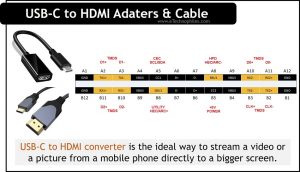Last updated on April 5th, 2024 at 11:25 am
Sometimes it’s useful to stream a video or a picture from a mobile phone directly to a bigger screen. If we prefer wireless methods for this, we may have to compromise on the display quality. At the same time, a wired interface is a more promising method.
USB-C is the most popular interfacing protocol in small portable devices like mobile phones and tablets. In the case of displays, HDMI is the most-demanded interface. Hence a USB-C to HDMI converter is a great option. This interface is available in two types; USB-C to HDMI adapter and cable. Let’s see how this USB C to HDMI conversion works.
Table of Contents
How does a USB-C to HDMI converter work?
The signal-transferring methods of USB-C and HDMI are very different. Both the signal formats and the number of lines are different. In the case of mobile phones, the video signal output is in the format called MHL (Mobile High-definition Video). This is now carried in USB-C protocol.
But most of the display devices do not recognize MHL. Hence proper adaptation criteria is highly necessary in this case. One such useful method is HDMI Alternate Mode (HDMI AM). This technology is the foundation for direct interfacing from USB-C to HDMI.
The USB-C to HDMI cable works only if the device carries HDMI AM mode. HDMI AM was introduced in September 2016 with the features of HDMI 1.4b. This includes Ultra HD resolution at 30Hz and Consumer Electronic Control (CEC).
HDMI and USB-C pin configuration
Now, let us analyze how can we compare the pins of HDMI and USB-C. An abstract version is shown in the figure below.
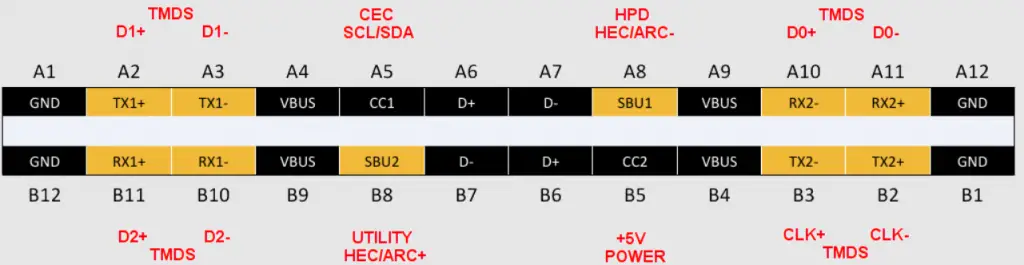
Note: The black and yellow boxes are the pins of USB-C. The HDMI pins are shown in red font above the corresponding USB-C pins.
- The four sets of SuperSpeed differential pairs of the USB-C are equivalent to three TMDS channels and clock signals of HDMI.
- The two Sideband Use pins (SBU) are reconfigured as HEC/ARC and HPD pins that carry Ethernet and Hot Plug Detection.
- The DDC clock, SCL, DDC data, SDA, and CEC pins are bridged between USB Power Delivery 2.0 and USB-PD protocol. These signals are then sent over the USB-C Configuration Channel (CC) line.
These adjustments to a smaller number of pins have also led to some minor limitations.
It must be noted that HDMI AM follows the HDMI 1.4b specification, not the recent HDMI 2.0b specification. Hence it does not support the most modern features like HDR video and the others related to HDMI 2.0b.
USB-C to HDMI features
The features of USB-C to HDMI converters are as follows:
- High resolution:- 4K at 60Hz and backward compatible with 4K at 30Hz, 1080p.
- High-quality material:- braided nylon cable and high-grade aluminum case.
- Compatible with HDMI 2.0 and HDMI 2.2.
- Lifetime warranty
Note: The most significant advantage of the USB-C to HDMI converter is that it enables our mobile phones and other small portable devices to connect directly to HDMI-enabled displays, supporting all the functionalities of HDMI, without the need for any additional dongles or protocols.
USB-C to HDMI cable v/s USB-C to HDMI adapter
Till now, we have discussed the advantages and working of USB-C to HDMI converters. These converters are available in two types; USB-C to HDMI cable and USB-C to HDMI adapter. Both have minor differences. In some situations, we will have to choose between these two. So let’s take a closer look at them. To make it simple,
- In the cable, the USB-C connector is present at one end and the HDMI connector is on the other end.
- Whereas in the case of the adapter, one end is the USB connector but the other end has the HDMI cable socket, not the connector. The figures given below will make it more clear.


Since one end of the adapter is just the socket, we need an additional cable with the HDMI connector to make a complete connection. An advantage of the adapter is that it is small and easy to carry. But the USB-C to HDMI cables are lengthy. Also, the adapters are slightly affordable compared to the cables.
FAQs
Does USB-C to HDMI always work?
Yes, USB-C to HDMI adapters generally work, allowing you to connect devices like phones or laptops to external monitors. They transmit video signals effectively.
Can USB-C be converted to HDMI?
Yes, USB-C can be converted to HDMI using adapters or cables specifically designed for this purpose. These adapters/cables typically have a USB-C connector on one end and an HDMI connector on the other, allowing devices with USB-C ports to connect to HDMI displays