Last updated on March 15th, 2024 at 12:12 pm
Raspberry pi foundation first released the beta version of the RPI 64-bit OS in May 2020. However, due to its limitations and software issues, the beta version was not for beginners at all. That’s why it was never listed under the “Download Pi OS” option on Rpi’s website.
But finally, they have made an official release of this 64-bit version. This version is more stable and better than the beta one. Anyone can download this OS from the homepage of their official website and is now listed under the “Download Pi OS” option.
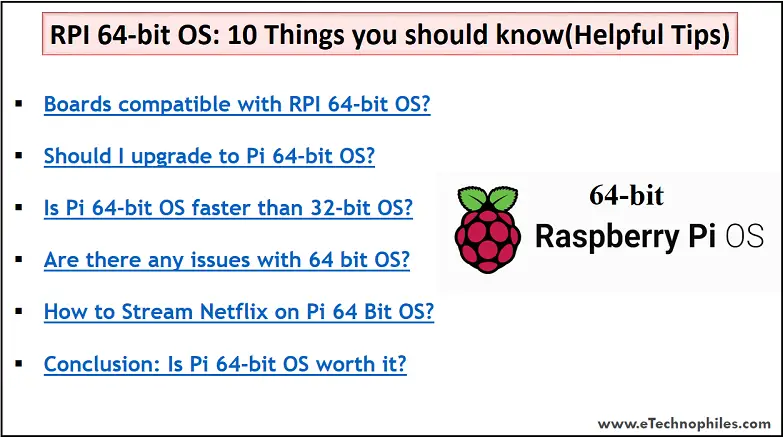
Here are 10 things you need to know before upgrading to RPI 64-bit OS:
Table of Contents
Note: The RPI 64-bit OS is not based on Raspbian. That's why this version of the OS is called Raspberry Pi OS and not Raspbian.(learn more)
What is RPI 64-bit OS?
Raspberry pi 64 bit OS is the updated and enhanced version of the 32 bit OS. It runs on those Rpi boards that have Rpi’s 64-bit architecture.
Which Pi boards are compatible with RPI 64-bit OS?
This 64 bit OS is compatible with only the newer generation RPi boards that have 64-bit architecture: RPI 3, PI 4, Zero 2W, and RPI 400. Whereas older boards like Pi Zero, Zero W, RPi 1, and RPi 2 do not support 64-bit OS as they have a 32-bit architecture.
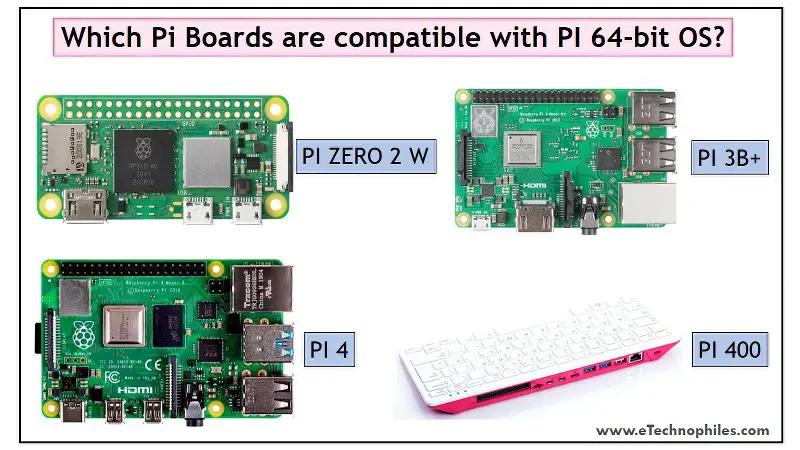
The 32 bit OS is still compatible with every single RPI board ever made and will continue to do so for the upcoming years.
How much memory can 32-bit OS address?
A 32 Bit OS or architecture cannot address more than 4GB of RAM. This is calculated by this formula: 2^32 = 4GB. Hence a 32 Bit OS is limited to 4GB of Ram irrespective of the 64 Bit architecture of the new RPI boards.
How to address more than 4GB of RAM using a 32-bit Pi OS?
Technically it’s not possible but here’s how to do it:
Using a Pi OS method called “Large physical address extension” which allows a process on ARM 32 bit to access up to 1TB of RAM. So addressing 8 GB of RAM is a piece of cake using this method.
Is Pi 64-bit OS faster than 32-bit OS?
Yes, the 64-bit OS is indeed faster, performs better, and consumes less power than 32-bit OS. For example: running 4K videos on 64 Bit is much more stable and smooth. However for the majority of day-to-day applications like web browsing, booting and documentation there’s not much difference in speed.
Should I upgrade to Pi 64-bit OS?
If your board has more than 4GB of RAM
If you have 32 bit OS installed on the board that has less than 4 GB of RAM. Then memory is not an issue as 32 bit OS can address 4GB of memory easily.
But if your board has more than 4GB of RAM, then 32-bit OS would not be able to address more than 4GB of space. Only by using the “Large physical address extension” method, you can do so.
That’s why by upgrading to 64 Bit OS you can save the hassle of implementing these weird hacks.
Note: The limitation of this “Large physical address extension” method is that any single process cannot use more than 3 GB of RAM. But most of the processes do not require more than 3GB of RAM like using Chromium browser. So things are good as long as you are not planning to do heavy work on the system.
So for most applications that you run on Pi boards, RAM is not an issue. But in some cases like data processing, where one process could use more than 3 GB, you definitely need 64 bit OS. So now the 64 bit OS gives you the ability to use full onboard RAM for a single process.
Software Compatibility
This has to do with the software compatibility which is by far the biggest reason to upgrade to 64 Bit OS.
Except in RPI boards and embedded computer systems, the 32-bit OS version is used nowhere. And due to this all of the modern software is built for 64-bit only.
And supporting 32-bit gets harder every year, especially as modern software uses optimizations and libraries that might not even be tested on 32-bit processors. Because some of the software uses optimizations that are only available on the newer processor architecture.
Are there any issues with RPI 64-bit OS?
One of the major issues with 64 bit OS is that you cannot stream applications like Netflix, Disney Hotstar, and Amazon prime on 64 Bit chromium-browser.
The reason is that Chromium DRM or Digital rights management tool system does not work on its 64-bit application.
The work of Mediavine DRM is to allow certain websites(Chromium) to display content(Netflix) and make sure that the users are not downloading or tampering with the content. But you can sort this issue by following the methods given below.
How to stream Netflix on Pi 64-bit OS?
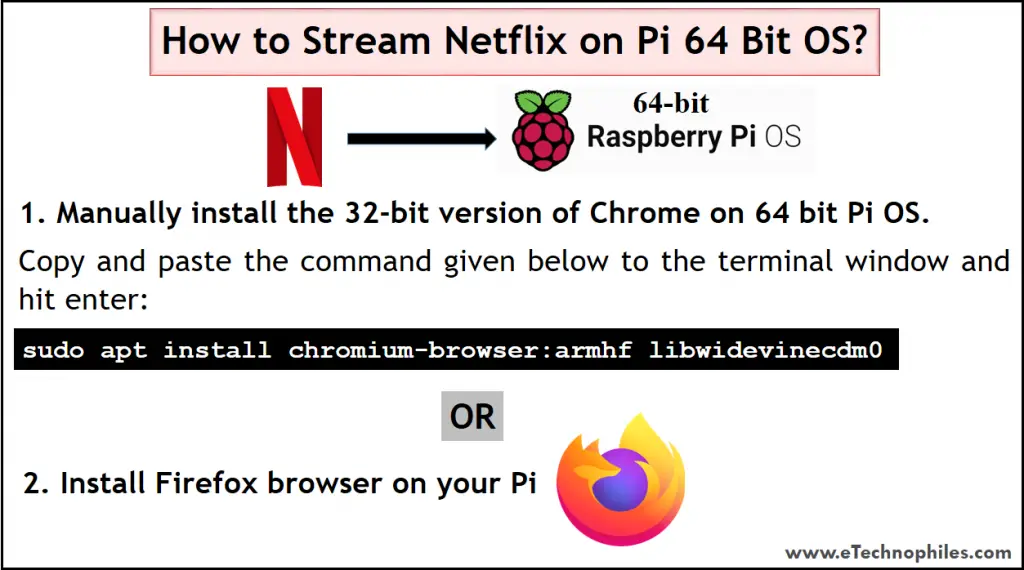
You can’t stream Netflix or Disney Hotstar on a 64-bit Chromium browser. However, you can stream Netflix by using one of these two methods:
Manually install the 32-bit version of Chrome on 64-bit Pi OS.
To manually install the 32-bit version of Chromium, follow these steps:
Step 1: Open the terminal window on your system.
Step 2: Copy and paste the command given below and hit enter.
sudo apt install chromium-browser:armhf libwidevinecdm0
Now you would be able to stream Netflix on 64 bit OS.
How to switch back to the 32-bit browser?
In order to switch back to the 64-bit version of the Chromium browser, copy and paste the command given below to the terminal window.
sudo apt install chromium-browser:arm64 libwidevinecdm0-
Install Firefox browser
You can simply use the Firefox browser to stream Netflix or Hotstar. For step by step tutorial on how to install Firefox browser, click here.
Conclusion: Is Pi 64-bit OS worth it?
So should you upgrade to 64 Bit OS? Is it worth it?
If you’re not using a raspberry pi 4 with 8 GB of ram, the benchmarks seem to show there’s a slight advantage but not that much. Hence for the purpose of speed only you should not upgrade. However, if you want to use all of the 8GB RAM or use a 64 Bit application, you should definitely upgrade to 64 Bit OS.
If you want to keep up with the latest applications that work only on 64 Bit OS, this is also a good reason to use it.


Good article, thank you. Makes it clearer that I should just stick with 32bit for now.