Last updated on March 26th, 2024 at 11:30 am
Finding good Raspberry Pi Pico projects is not that easy as the board is still very new. So, to help you with this, we have compiled 20 new Raspberry Pi Pico projects in this article.
Raspberry Pi Pico is a small, fast, and versatile board having RP2040 at its heart, a brand-new microcontroller launched by the Raspberry Foundation. It can be programmed using MicroPython or C language.
You can watch all of the projects in this compilation video :
Now let’s see our selected projects one by one.
Table of Contents
6 DOF Robot Arm
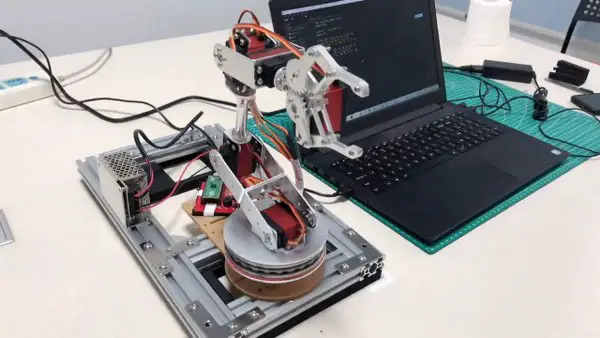
Let’s see our first project from the Raspberry Pi Pico projects list. It is a robotic arm with six degrees of freedom.
The degree of freedom, or DOF, defines the position of a rigid body (in space) with a minimum number of independent variables. So, as the DOF increases, the complexity of the body increases.
The 6 DOF gives this arm a great range of motion. You can use this arm at your home or office to make your tasks easier. You can use it as a coffee maker or to pick and place objects. The choice is up to you.
To know more about this project, click here.Bluetooth controlled robot
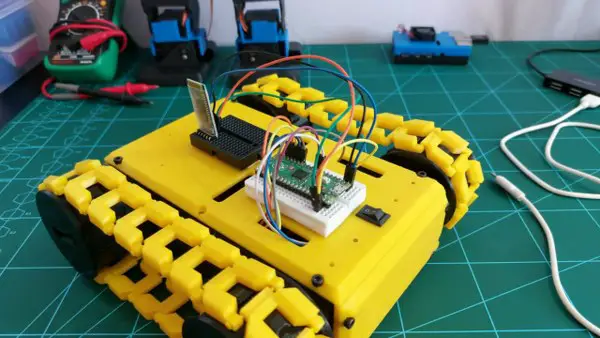
Our next project is a Bluetooth handheld-controlled robot. The components required to build this robot are a Raspberry Pi Pico, an HC-05 Bluetooth module, an L298N motor driver, DC motors, a 12V battery, and some jumper wires.
The chassis for this robot is 3D printed. Using an app, you can control the direction and speed of the robot. The tracks (at the bottom) provide better traction. They let the robot run smoothly on rough terrain without getting stuck.
To know more about this project, click here.Fizz Buzz Multiplication Game
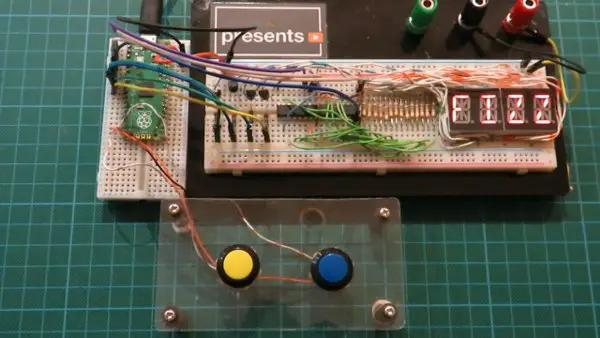
So, what is a fizz buzz? Fizz Buzz is a counting game designed to learn your 3- and 5-times tables. In the game, as the count starts, you have to tap the buttons, indicating the fizz, buzz, or both.
Instead of three and its multiples, you will press fizz. And for the number five and its multiples, you will press buzz.
So, the counting goes like one, two, fizz, four, buzz, fizz, seven, and so on.
2G Expansion board

If you are looking for an easy, efficient, and economical communication board, then your search stops here. Meet the Raspberry Pi Pico 2G expansion board. You only need a SIM card to make this module work as a phone with a calling and call-receiving feature.
To work with it, you have to attach the components like an antenna, a SIM card, Raspberry Pi Pico, and you are good to go. You can even connect this board to other devices via UART, USB 2.0, or GPIOs.
To know more about this project, click here.Pico Primer Kit

The very next project is a Raspberry Pi pico expansion board. It comes with a built-in OLED screen and a buzzer. With this in your workbench, you only have to plug in the necessary sensors, like MPU-6050, DHT11, MQ135, and so on. For taking the analog readings, you can use a slide potentiometer. Isn’t this an easy way to work on your projects? What do you think?
To know more about this project, click here.Raspberry Pi Pico Motor party

This project is a small collection of Raspberry Pi Pico projects.
Using a single Raspberry Pi pico, you control a servo, stepper, and DC motor. Each one of the motors runs for a specific time after pressing a switch.
The interesting part of this project is that the rotation of each motor is unique, i.e., no two motors run similarly.
To know more about this project, click here.Obstacle avoidance robot

This robot senses the obstacles around it using an ultrasonic sensor.
So, the robot first measures the distance of its nearby surroundings from its current position. After comparing all the values, the robot moves in that direction where the distance is maximum between the sensor and the object.
The robot stops as soon as the distance between the sensor and the object is less than the predefined value. It again checks for a new direction to keep moving. This way, it never collides with nearby objects.
To know more about this project, click here.Raspberry Pi pico-based Tricopter

It is interesting to see that how some raspberry pi pico-based projects turn out to be incredible.
With just three coreless DC motors, an outer frame, and a raspberry pi pico, you can fly a tricopter using your smartphone. The lightweight design of the overall model gives you an exciting experience while flying the copter.
To know more about this project, click here.Mandelbrot Pico

It draws a Mandelbrot using a Raspberry pi pico. Every single pixel in the image requires a lot of complex calculations. But, don’t you worry, as Rasberry pi pico handles all the mathematics.
Using rotary potentiometers, we can select the area that we want to zoom. Once you find the perfect portion, press the zoom button to get a clearer image on the OLED display.
To know more about this project, click here.Keyboard Shortcuts Keypad

If you work on multiple programs on your computer, you can save time and make your task quicker using this shortcut keypad.
Using this project, you can select twelve different keyboard shortcuts. A toggle switch lets you switch between the programs. The LCD and the keys get updated according to the application that is currently selected.
To know more about this project, click here.Button controlled Stepper motor

This project requires three switches and a Raspberry Pi pico to control the movement of the stepper motor.
Two buttons make the motor rotate in either direction. The third button brings back the stepper motor to its initial (home) position.
To reset the home position, press and hold the third button for two seconds. It sets the current location of the stepper motor as the new home position.
To know more about this project, click here.Darth Vader IoT cryptocurrency tracker
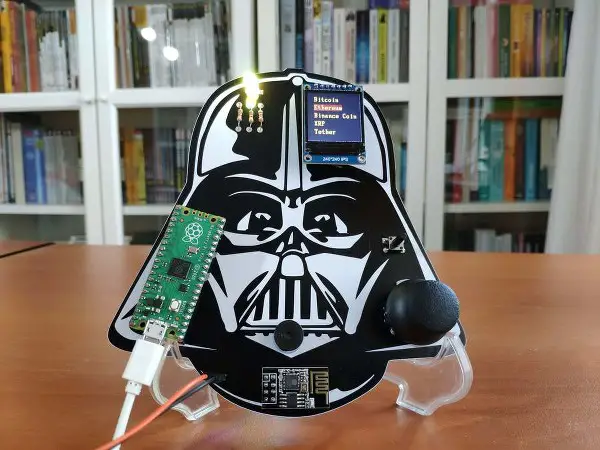
It monitors real-time cryptocurrency data and notifies for any price change.
With a joystick, you can toggle between five different cryptocurrencies. Selecting a particular cryptocurrency gives you the information on current price, total volume, price change in the last 24 hours, and the percentage change in USD in 24 hours.
So, with this simple Raspberry pi pico based project, you have all your crypto info in one place.
To know more about this project, click here.Raspberry Pi Pico MIDI controller

This project uses a Raspberry Pi pico to make a USB-MIDI controller with sixteen LED arcade buttons. The electronics fit inside a 3-D printed case, and it features a handle that works as a kickstand.
Using a joystick and an OLED screen, you can select a button on the MIDI controller. After selecting, you can either edit or compare different MIDI notes.
To know more about this project, click here.Line following robot

This robot detects and follows the course of a black line. Wondering, how does it work?
The robot uses Infrared sensors placed at the front of the robot. An IR sensor emits infrared rays on the surface while an IR detector picks up the reflected waves.
The intensity of the received light varies according to the surface, i.e., a light surface reflects more waves than a black surface. So using this principle, the robot always follows the desired line.
To know more about this project, click here.Raspberry Pi Pico based Snake game

You might have seen many Raspberry pi pico based gaming projects. But, this one is quite different and exciting!
It is a snake game in which the snake does not move in a straight line but slathers around. You can control the game using four tactile switches and see the visuals on an OLED screen. The snake grows bigger after eating an egg, and the game speed also increases.
To know more about this project, click here.R-pi Pico Clock

Is there something even more precious than time?
So, using this pico clock, you can make sure that you utilize your time wisely. This clock has five skins that display time differently. Moreover, the module also features a stopwatch and a timer. You can easily insert some bitmap animations that run on the display for a predefined time.
To know more about this project, click here.Raspberry Pi Pico piano

Playing classical melodies on a piano refreshes us from a stressful situation. But what can you do when you don’t have a piano at home?
Well, you can make your own using a Raspberry Pi pico and resistors. It is hard to believe, but this project is one of the best Raspberry Pi Pico projects on a creativity level. Just follow the project and put an end to your worries.
To know more about this project, click here.Font design for Raspberry pi pico

It is an exciting project that lets you display custom-made fonts on a Raspberry pi pico display.
Although the programming is tedious with this tutorial, you can complete it in no time. Whether it is a number, an alphabet, an emoji, or a picture, you can design anything by changing some codes in the program.
To know more about this project, click here.Matrix touch keypad

Creating a keypad for the keyboard shortcuts saves a lot of time.
This project does so by using a touch screen and a Raspberry pi pico. The screen lets you pick among twelve programmable tabs. You can easily assign a shortcut for each key by linking it with the particular application, so you don’t have to waste more time by actually doing all the functions.
To know more about this project, click here.Point-to-Point Railway model
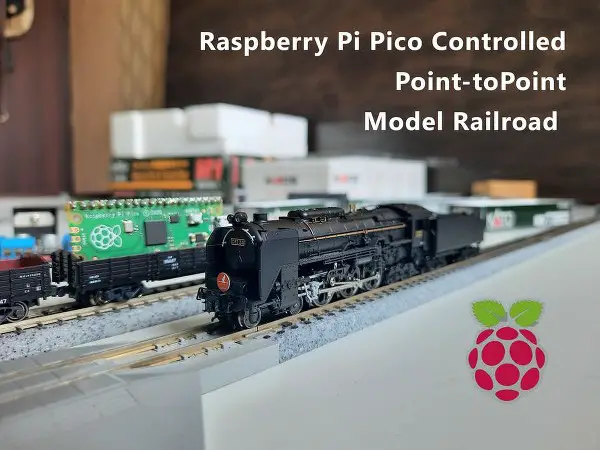
It is one of those Raspberry Pi Pico projects that finds application in everyday life. The project demonstrates how a locomotive moves within two set locations automatically.
The locomotive starts from its initial position at a slow speed. After crossing a sensor, the locomotive picks up speed and heads toward its destination.
A similar sensor slows down the train’s speed before stopping at its destination. The train stops for a fixed time and follows a similar process to reach its initial position.
To know more about this project, click here.So, these were some of the best Raspberry pi pico-based projects shared by people from all across the globe. If you have similar or better ideas, do share them with the world.
Coffee Grinder

Various coffee brewing methods necessitate coffee beans to be ground to different coarseness levels. This implies that achieving the ideal grind size can be challenging when using a coffee grinder, particularly when preparing espresso versus pour-over coffee.
Apart from the fact that it is a tedious job, if you forget the knob’s initial position, then you’ve most likely ruined the next cup of espresso you’ll be having. A Raspberry Pi Pico deals with those issues by offering a more detailed user interface than the stock grinder.
A DC motor turns the adjustment knob, while an OLED display shows the last few grinds automatically, which makes it easier to find the starting position of the knob, and to obtain the perfect grind again.
**To learn more about the above project, click on the link below:
Multifunctional control knob

If you regularly work on your computer, you might know how some shortcuts can save you time. Various shortcut keypads are available on the internet, but this one is simple and easy to follow. This multifunctional control knob uses a rotary encoder, that will help you to scroll horizontally while editing a video.
But wait, that doesn’t mean that you can’t use it to control other features like brightness and volume. By pressing the encoder, you can switch between the modes, and by modifying the code you can simulate the button in the way you like.
The hardware is enclosed inside a square 3d printed box, while a knob is placed at the top. The firmware uses circuit python, which is the developed version of micro python.
**To learn more about the above project, click on the link below:
Smartphone Oscilloscope
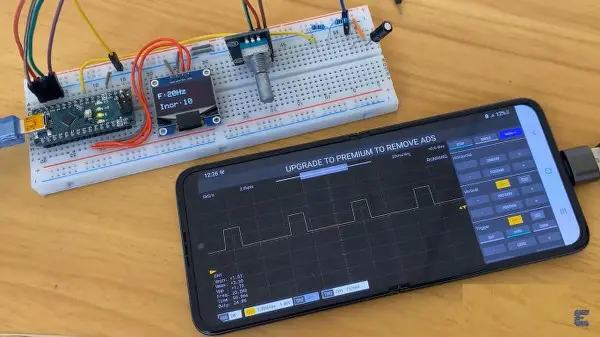
An oscilloscope comes in handy whether you repair some electronics hardware or do some research. But, commercial oscilloscopes available in the market are not that economical. So, as a beginner, you can follow this project that requires a Pi Pico and a smartphone.
The Scoppy is an oscilloscope and logic analyzer, powered by your Android Smartphone and Raspberry Pi Pico. The controls are similar to a standard oscilloscope, and you can even read multiple signals in the dual-channel mode.
To test the oscilloscope, a signal generator is designed using Arduino and a Rotary encoder. Signals are measured by the Pico, and the waveforms are displayed on the Android device. Using this app, you can measure the frequency up to 250KHz, as this is the standard sampling frequency of Pi Pico.
**To learn more about the above project, click on the link below:
Mining rig

If you want to make a stand-alone crypto mining rig, then try this project. It uses four Raspberry Pi Pico boards to mine Duino coins, while a Raspberry Pi 4 acts as a host. A 3.5-inch touchscreen displays the terminal window necessary for mining, thus omitting the need to connect a laptop externally.
A white 3D-printed frame systematically accommodates the electronics. To initiate the mining, open the terminal window, and launch the python file. Enter the port names with which you want to mine Duino coins. On successful completion, the mining gets started.
To view the mining status, open the Duino coin dashboard. As visible in the dashboard, the four Pico miners give a combined hash rate of 11.65 kilo hashes per second. At this rate, you can mine around 10 to 20 Duino coins in a day.
**To learn more about the above project, click on the link below:
Passcode Lock

This is a four-digit passcode lock that can be opened using a stepper motor. The numbers are entered by rotating the gear on the stepper motor, while an LED is used to display the numbers.
Rotating the gear in the clockwise direction changes the value of the selected digit while rotating the gear in the anticlockwise direction shifts the position of the selected digit. The particular digit selected at a time is indicated by a decimal.
Once you have typed the code, move the decimal to the extreme left of the display. At this point, the Pico matches the code with the one stored in its memory. A green LED glows to indicate if the typed code is correct, otherwise not.
**To learn more about the above project, click on the link below:
Pico Drone

This tiny drone is designed with simplicity in mind. It involves a custom PCB, Raspberry Pi Pico, and an original Android-based app for controls. The drone can be programmed by either the RP2040 SDK or the Arduino IDE. It can support a 6-axis Inertial Measurement Unit, that is used to measure orientation and acceleration forces.
A barometer module measures air pressure. It uses a 4-amp coreless motor driver, which is capable of supporting up to four servos. It even has built-in Wi-Fi support. Moreover, you can add your components to the drone, via I2C or S P I sensors, but make sure to balance, and watch the weight of the drone to ensure smooth flying.
**To learn more about the above project, click on the link below:
Pico Keyboard and Gamepad

In this project, you will learn how to connect a Raspberry Pi Pico to an original Nintendo gamepad and translate its input and outputs to something that your computer can understand. To do so, cut the Nintendo extension cord, and connect the standard five pins of the controller to these GPIOs of the Raspberry Pi Pico.
In the code, the collection of button status is linked to the buttons on the Nintendo. You can even switch between keyboard and gamepad mode by selecting Select, Start, and Up at the same time.
After running the code, connect the controller to the Retropie, map your controls, and you are ready to play your favorite games on the Retropie setup.
**To learn more about the above project, click on the link below:
Pico Pong

Pong is one of the classic games. There are plenty of projects available to play this game, and one of them is the Pico Pong project, which includes gesture controls and a custom VGA output. A Raspberry Pi Pico generates a six forty by four eighty, 60Hz monochrome VGA signal, which gives the proper retro look for Pong.
The paddle on the left side of the screen is computer-controlled. The player paddle on the right side is controlled by two infrared LED pairs. The IR LED shines upward onto a mirror, held in place by a QuadHands, which reflects the IR light onto the receiver.
When that signal is interrupted by a hand, it triggers the Pico via GPIO to move the player paddle. One receiver moves the paddle up on the screen, and the other moves the paddle down.
**To learn more about the above project, click on the link below:
PicoHash

This is Pico Hash, a miniature version of the humanoid robot. It uses eight MG nine nine five servos for arm and leg movement, and one SG90 servo for head movement. A 1.3-inch I2C OLED display expresses all the emotions of the robot clearly.
The complete robot is powered by a 12V Lithium-ion rechargeable battery. Using a buck converter and a potentiometer, the 12V is reduced to 6 volts and supplied to a 16-channel servo drive. This drive powers the pi pico as well as the servo motors.
Both the servo drive and OLED display are controlled by I2C communication. Despite its small size, the robot has a great range of motion. It can walk forward, backward, or sideways. It can even entertain you with its spectacular dance moves.
**To learn more about the above project, click on the link below:
