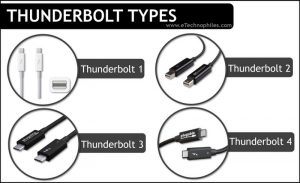Last updated on April 5th, 2024 at 03:34 pm
Thunderbolt 4 is the latest high-speed I/O interface from Intel which replaces the older DisplayPort and USB Type-C with a single connector. With time the Thunderbolt technology has evolved and currently, there are four different types of Thunderbolt(Thunderbolt 1,2,3, and 4), and each one has some different features.
Fun Fact: One of the most outstanding features of Thunderbolt is its ability to transfer DisplayPort graphics as well as PCI Express data simultaneously through serial conversion.
Table of Contents
Difference between Thunderbolt 1, 2, 3, and 4
Given below is the table that compares all 4 types of Thunderbolt.
| Features | Thunderbolt 1 | Thunderbolt 2 | Thunderbolt 3 | Thunderbolt 4 |
| Year of Launch | 2011 | 2013 | 2015 | 2020 |
| Connector type | MDP (Mini Display Port) | MDP (Mini Display Port) | USB-C | USB-C |
| Bit Rate | 20 Gbps (10 Gbps per channel) | 20 Gbps (total) | 40 Gbps (bidirectional), 80 Gbps (one way) | 40 Gbps |
| Number of pins | 20 | 20 | 24 | 24 |
| Protocol | 4 x PCI express 2.0 and DisplayPort 1.1a | 4 x PCI express 2.0 and DisplayPort 1.2 | 4 x PCI express 3.0, DisplayPort 1.2, HDMI-2 and USB 3.1 Gen-2 | 4× PCI Express 3.0, DisplayPort 2.0, USB4 |
Different types of thunderbolts support different data rates and cable lengths. Let’s see each of them in detail.
Thunderbolt 1

As it is obvious, Thunderbolt 1 is the first product in the series that was integrated into the MacBook Pro laptop in the year 2011. It achieves a data rate of 20Gbps in such a way that it bears four channels of 10 Gbps each for data transmission. It uses the architecture of the Mni-DisplayPort connector under the protocol 4 x PCIe 2.0 DisplayPort 1.1a.
Thunderbolt 2

The next version of Thunderbolt entered production by June 2013. It is a frequently searched question whether Thunderbolt 1 and 2 are the same. Let’s clear this doubt.
Must read: Thunderbolt Pinout (Thunderbolt 1, 2, 3, and 4)
Difference between Thunderbolt 1 and 2
Although Thunderbolt 2 is physically identical to its previous version, it stands out with the feature of channel bonding to simultaneously display as well as transfer a complete 4K video. While Thunderbolt 1 has 4 channels, Thunderbolt 2 combines two channels so overall it has two channels, each of 20Gbps.
Thus with the same bandwidth as Thunderbolt 1, Thunderbolt 2 causes less overhead and enables more efficient transfers.
Thunderbolt 3

Thunderbolt 3 shares close similarities with the USB Type C connector. It supports a connection speed of 40Gbps per second. It is capable of supplying two 4K displays simultaneously and transferring audio as well as video files at the same time. Quick Notebook charging is another attractive feature. It was launched in the market in late 2015. Later, USB 4 was released in August 2019 based on the specification of Thunderbolt 3.
Thunderbolt 4

Released in July 2020, Thunderbolt 4 is physically similar to that of Thunderbolt 3 (Link the case of Thunderbolt 1 and 2). It also offers the same speed as that of Thunderbolt 3, i.e., 40Gbps. Still, it is the upgraded version due to some added advantages.
- The minimum bandwidth requirement for a PCIe link is 32Gbps.
- Supports 8K displays or dual 4K displays, which is double the capacity of Thunderbolt 3.
- Safe from DMA attacks with Intel VT-d-based protection.
- It supports Alternate Mode USB hubs apart from daisy-chaining.