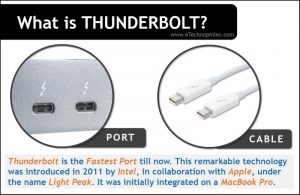Last updated on April 5th, 2024 at 01:49 pm
The Thunderbolt port is the fastest port to connect external peripherals and is preferred over other ports on a laptop. But, due to a lack of awareness, many of us do not utilize this superspeed port to its fullest. This article discusses the fundamentals of Thunderbolt, followed by some common FAQs.
What is a Thunderbolt port?

It is one of the latest as well as trending hardware interfaces to connect the peripherals to a computer. It is the fastest port (as of now) present in a computer. This remarkable technology was introduced in 2011 by Intel, in collaboration with Apple, under the name Light Peak.
It was initially implemented over optical cables with a speed in the range of 10Gbps to 100Gbps, which is a remarkable feature. Thunderbolt was initially integrated into a MacBook Pro laptop.
Table of Contents
Features
Apart from providing DC supply to the connected devices, it is capable of transferring the DisplayPort graphics to the monitor as well as PCI Express data for storage simultaneously. Thus it’s an all-in-one port. The PCIe and DP signals are converted into two serial signals to achieve this simultaneous transmission.
We can expand its connectivity using hubs or daisy chains by which, up to six devices can be connected to the network.
As a criterion to reduce the cost, Intel switched the optical connectivity of Thunderbolt into electrical so that it could also supply power of up to 10 watts to the connected peripherals. Thunderbolt was then subjected to similar changes throughout the time and hence met with four versions, which are discussed below.
Types of Thunderbolt
Currently, the Thunderbolt ports are available in four types:
- Thunderbolt 1
- Thunderbolt 2
- Thunderbolt 3
- Thunderbolt 4
What is a Thunderbolt cable?

A Thunderbolt cable connects the system to a Thunderbolt device. To achieve a better performance, connect a thunderbolt port with the respective thunderbolt cable.
This increases data transfer speed and obtains a faster response from the peripherals like mice, keyboards, VR headsets, etc. It can also be used as Target Disk Mode between two MacBooks to include a new iMac as the display.
Applications
Even though Thunderbolt is one of the most advanced versions among the available ports, it is not restricted to communicating with Thunderbolt devices alone. It is designed to support several other standards like USB Type C, DisplayPort, PCIe, etc. Hence the input/output devices in any of these standards are good to interface via connections.
A Thunderbolt port can be used in one of the following tasks:
- Communication as an input or output device with the system.
- File transfer/storage.
- Charge devices.
Advantages
The major advantage of this port is its feature of high-speed data transmission. But it is one among the many. Let’s dive deep into the advantages of Thunderbolt ports.
Flexible
Thunderbolt ports enable you to perform multiple tasks. It is capable of charging devices. It also supports file transfer with the connected device. Moreover, Thunderbolt ports transfer video signals to the external monitor. It is the only port that does all these three tasks simultaneously.
Higher data rate
Thunderbolt ports operate on the largest bandwidth among all other ports. Thunderbolt 4 ports have 40Gbps bandwidth thereby enabling a high-speed data transfer with the connected device.
Versatile
Even though Thunderbolt ports are the most advanced connection ports, they also stand out in the versatility of being able to connect with other port types. Thunderbolt ports are compatible with USB C, DisplayPort, PCIe, and obviously with Thunderbolt standard.
Peer-to-Peer Networking
Thunderbolt standard supports different network connections. It is capable of establishing an Ethernet connection with a speed of 10Gbps, which is around 10 times faster than regular Ethernet ports. It can even connect two PCs.
FAQs
What is a Thunderbolt in a laptop?
Thunderbolt is a peripheral interface similar to USB, HDMI, etc. This standard was introduced by Intel in 2011. It is mostly integrated into the top-end laptop models and hence is mostly found in MacBook Pro.
Apart from any other peripheral interface, it stands out in the data transfer speed with which we can connect and run two 4K monitors simultaneously. The thunderbolt port is frequently confused with USB C but the symbol of the zig-zag arrow on the connector as well as the port makes the task easy.
Is Thunderbolt and Lightning port the same?
No, both these ports differ to a great extent. Since both of them were launched in nearly the same period, many of us mistake the thunderbolt for a lightning port.
While a thunderbolt has a 24-pin connector, a lightning cable has an 8-pin connector. Both the ports are used to perform data transfer and power delivery but they differ in the performance level. The capability to carry data at 10-40 Gbps speed and to support 8K resolution monitors is a key advantage of Thunderbolt ports whereas the data transfer speed of the lightning cable is 25-35 Mbps.
These ports are now integrated into modern laptops but the lightning ports are available in Apple laptops only.
Is my port USB-C or Thunderbolt?
Both the ports and connectors look alike. But it’s not a big deal to point out the difference. The easiest way is to check for a zig-zag arrow near the port, which you can see in the figure below. This arrow denotes that your port is a Thunderbolt port, otherwise, it is a USB C port.
Does Apple use Lightning or Thunderbolt?
Apple uses both Lightning as well as Thunderbolt cables. In fact, the lightning cables launched by Apple are exclusively used by Apple devices. Whereas, the Thunderbolt cables are being integrated into several modern laptops.
Although the lightning standard is not supported in non-Apple devices, the company has introduced adapters of other standards like USB, HDMI, VGA, and SD Cards with which we can access the lightning standard.